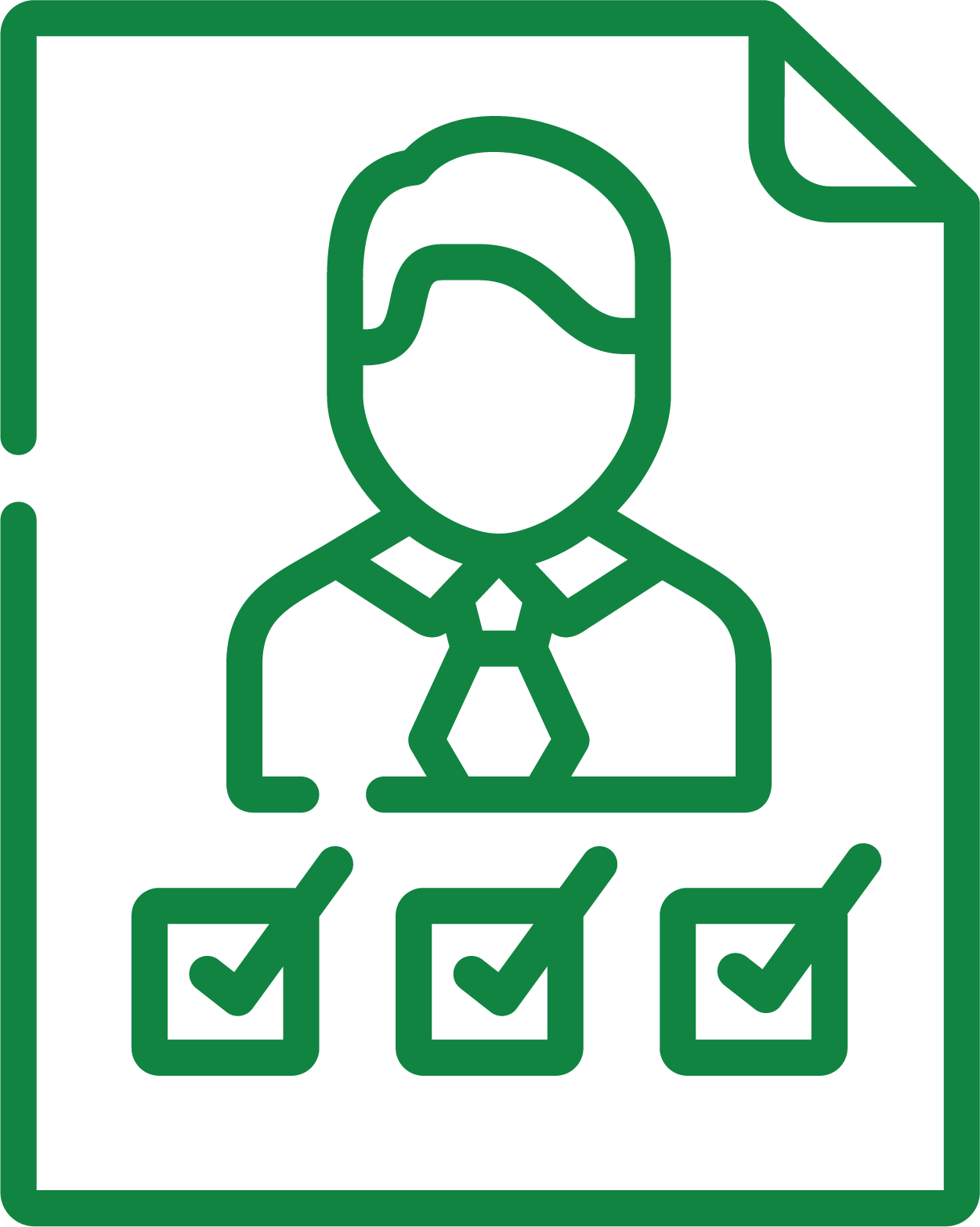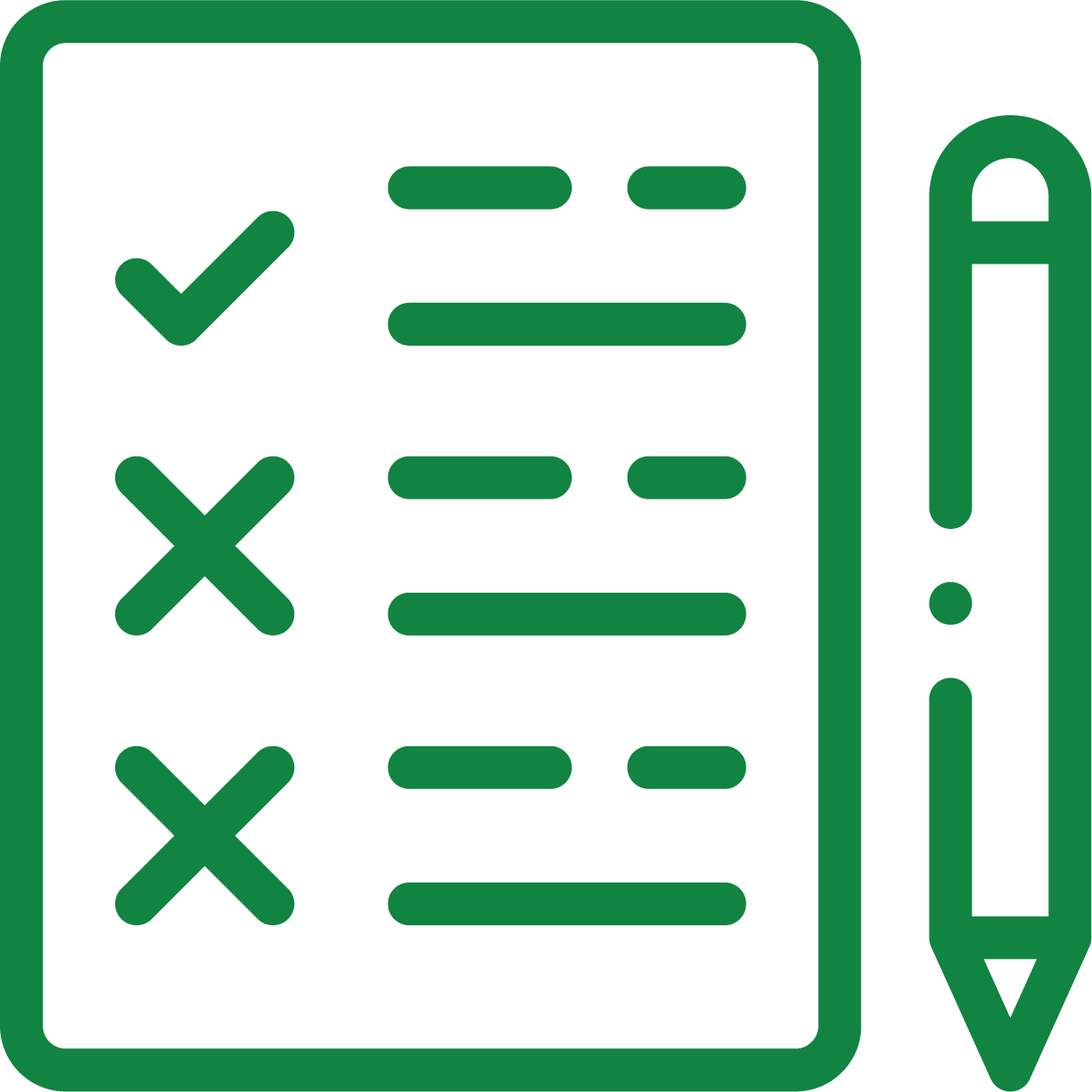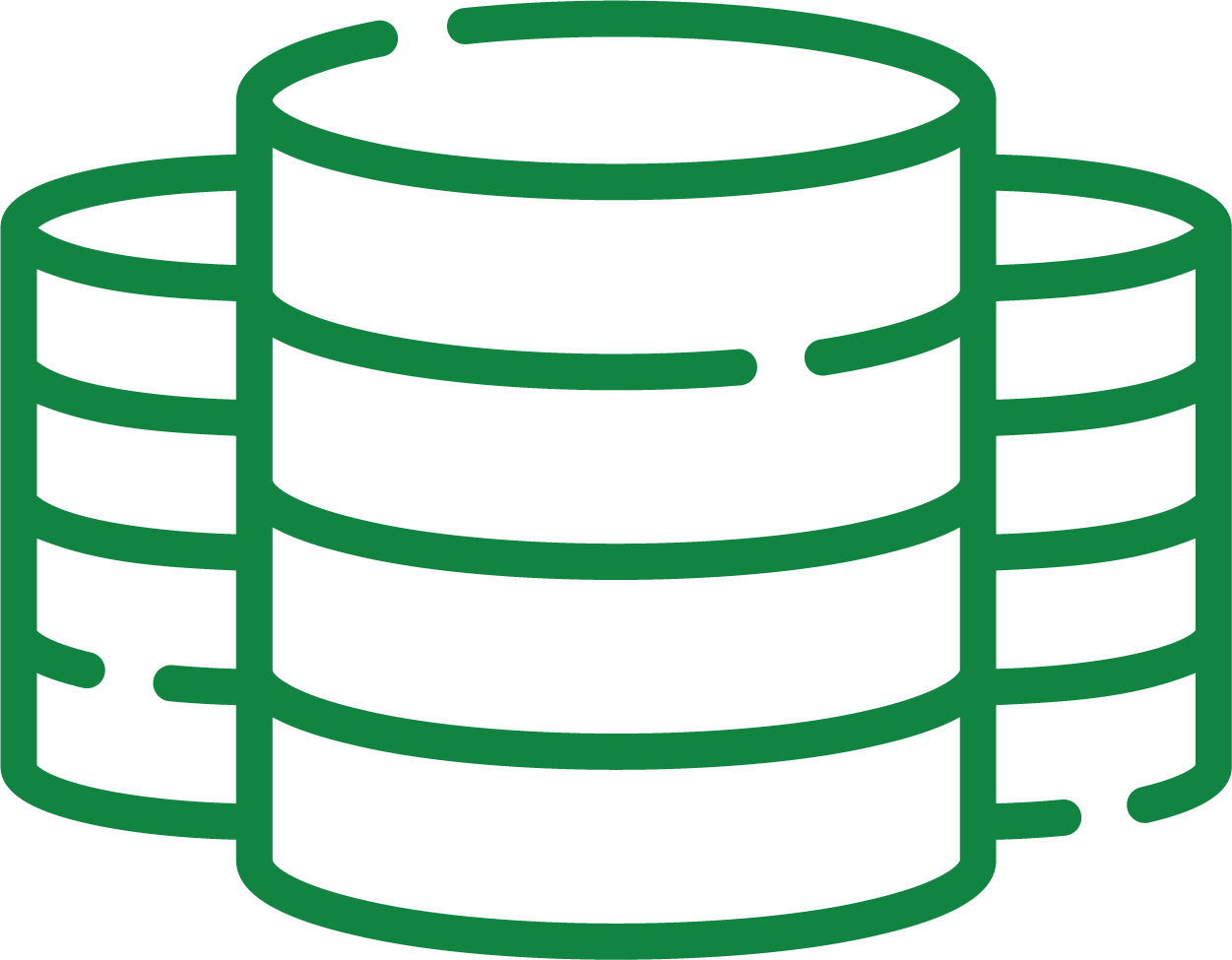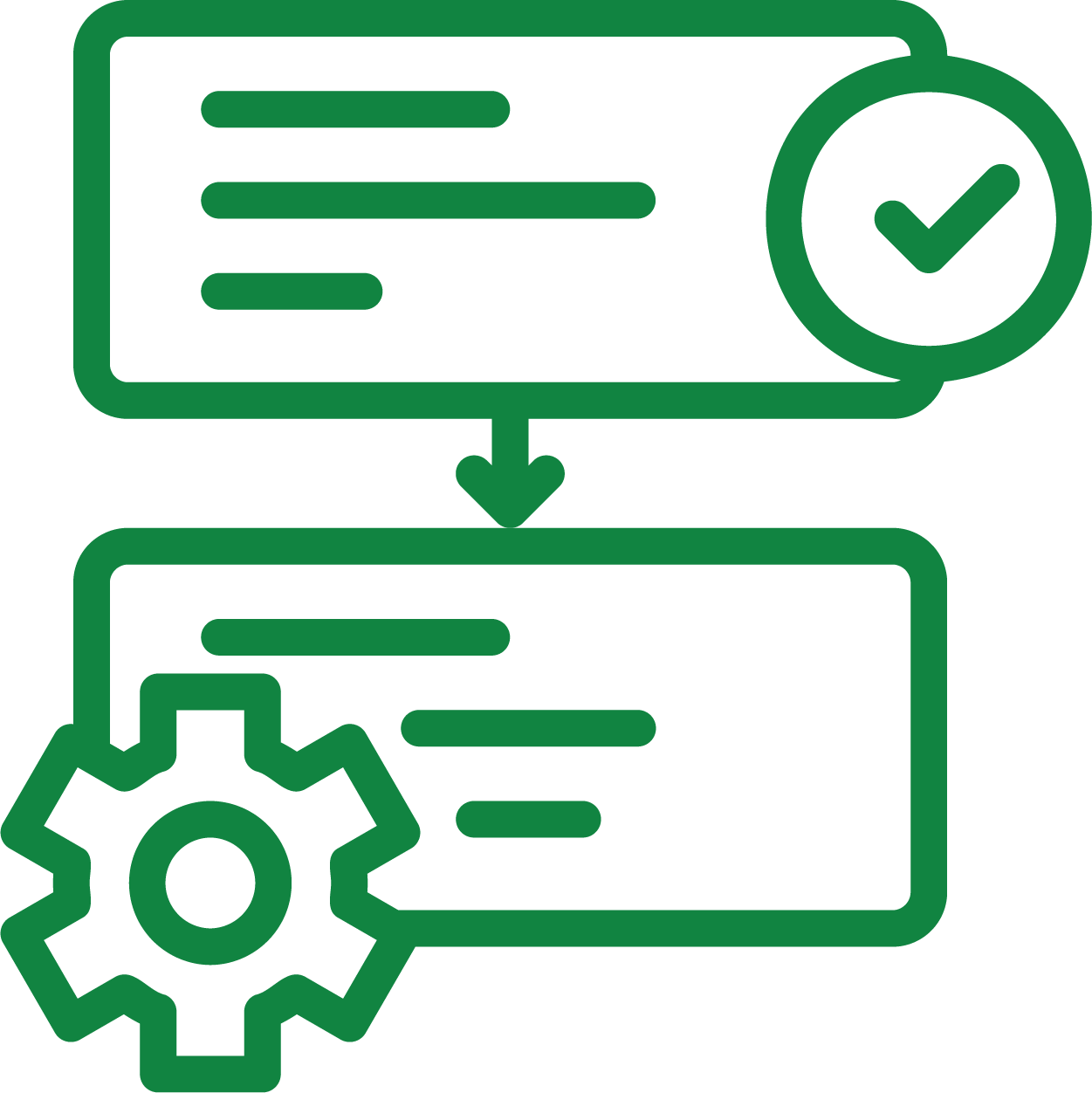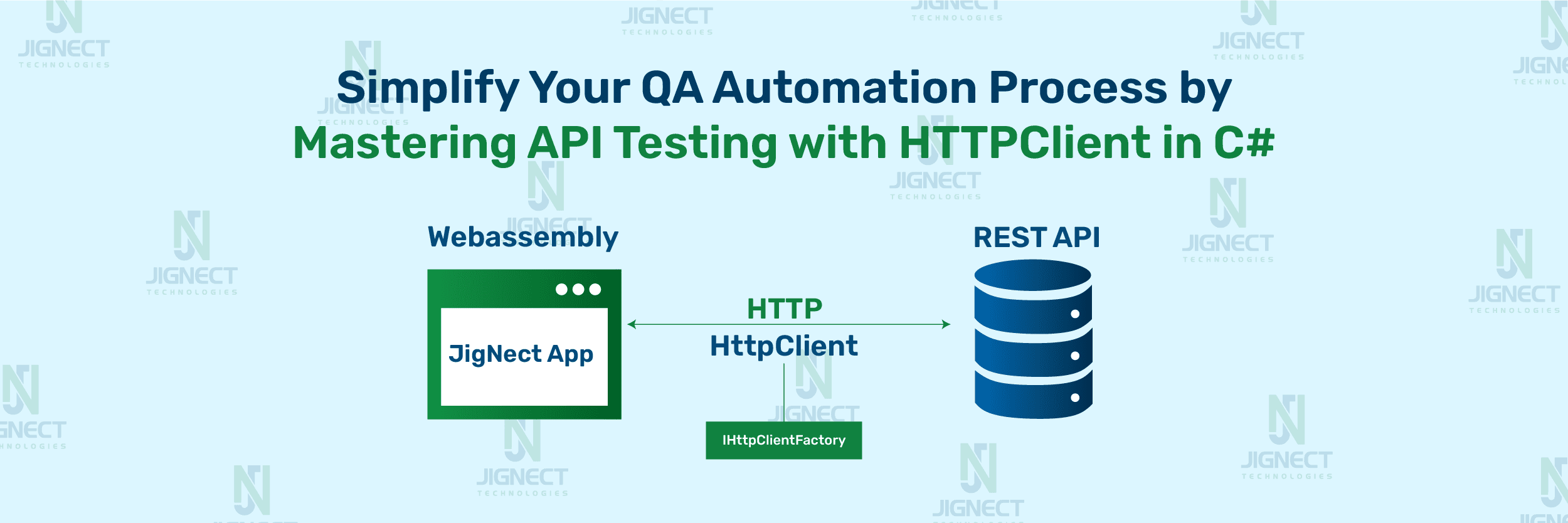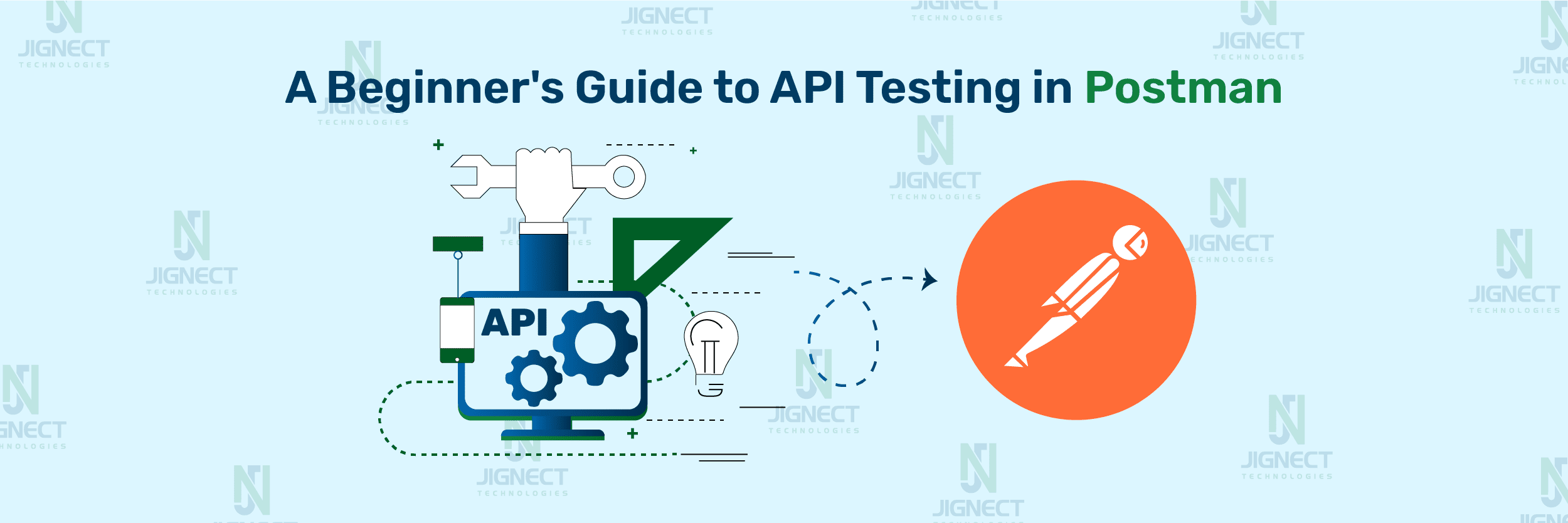Top-notch Compatibility Testing Services
Compatibility testing is essential for delivering a superior user experience, expanding market reach, protecting brand reputation, optimizing performance, ensuring compliance with industry standards, and achieving cost savings. By prioritizing compatibility testing, you can mitigate risks, maximize opportunities, and drive the success of your software applications in today’s competitive landscape.
Our compatibility testing services employ a comprehensive approach to ensure thorough coverage across all relevant environments. We meticulously test your application across different platforms (Windows, macOS, Linux), browsers (Chrome, Firefox, Safari, Edge), devices (desktop, laptop, tablet, smartphone), and operating systems (iOS, Android). This exhaustive approach guarantees that your application performs flawlessly under diverse conditions.
At JigNect, we have a team of experienced testers who are proficient in identifying compatibility issues and ensuring optimal performance across all platforms. Our testers leverage advanced tools, emulators, virtual machines, and real devices to simulate various environments and conduct rigorous testing. By combining human expertise with cutting-edge technology, we deliver accurate results and actionable insights to enhance your application’s compatibility.
Compatibility Testing Services We Provide
Software Backward Compatibility
Software Forward Compatibility
Hardware
Network
Operating Systems
Devices
Browser
Mobile
What We Can Test ?
Web Application
Mobile Application
Desktop Application
IoT
Major Tools We Use for Compatibility Testing
These are the tools our team uses for compatibility test planning and testing the most frequently. If you prefer other solutions, just let us know.
Documentation Provided By Us
Checklists and Test Plan
This document outlines predefined tasks and procedures for testing, along with the overall testing strategy, objectives, and required resources.
Test Execution Reports
Detailed reports generated after test execution, providing insights into test results, including passed, failed, and skipped tests. These reports help stakeholders understand the quality of the application on different platforms and browsers.
Bug Report
Comprehensive documentation of identified defects or issues during testing, including descriptions, severity levels, steps to reproduce, expected result, actual result, screenshot/video link and relevant information for resolution.
Step-by-Step Approach to Compatibility Testing Services
Identify Compatibility Criteria
Determine the specific platforms, browsers, devices, and operating systems that your application needs to be compatible with. This could include desktop browsers (Chrome, Firefox, Safari, Edge), mobile browsers (Chrome Mobile, Safari Mobile), operating systems (Windows, macOS, Linux, iOS, Android), and device types (desktop, laptop, tablet, smartphone).
Create a Compatibility Matrix
Develop a matrix that outlines the combinations of platforms, browsers, devices, and operating systems you need to test against. This matrix will serve as a guide throughout the testing process.
Set Up Test Environment
Prepare the test environment by setting up the necessary hardware, software, virtual machines, emulators, and devices. Ensure that you have access to all the required configurations for testing.
Develop Test Cases
Create test cases based on the identified compatibility criteria and the functionality of the application. Test cases should cover a variety of scenarios, including basic functionality, user interface, performance, security, and accessibility across different environments.
Execute Test Cases
Execute the test cases according to the compatibility matrix. Test the application on each combination of platform, browser, device, and operating system to ensure comprehensive coverage. Pay close attention to how the application behaves under different conditions.
Document Defects
Document any compatibility issues or defects encountered during testing. Include details such as the specific configuration, steps to reproduce the issue, screenshots, and logs. Prioritize defects based on severity and impact on the user experience.
Report Results
Prepare a comprehensive report summarizing the compatibility testing process, including the compatibility matrix, test results, identified issues, resolved issues, and any remaining concerns. Share the report with stakeholders and collaborate on any further actions required.
Identify Compatibility Criteria
Determine the specific platforms, browsers, devices, and operating systems that your application needs to be compatible with. This could include desktop browsers (Chrome, Firefox, Safari, Edge), mobile browsers (Chrome Mobile, Safari Mobile), operating systems (Windows, macOS, Linux, iOS, Android), and device types (desktop, laptop, tablet, smartphone).
Create a Compatibility Matrix
Develop a matrix that outlines the combinations of platforms, browsers, devices, and operating systems you need to test against. This matrix will serve as a guide throughout the testing process.
Set Up Test Environment
Prepare the test environment by setting up the necessary hardware, software, virtual machines, emulators, and devices. Ensure that you have access to all the required configurations for testing.
Develop Test Cases
Create test cases based on the identified compatibility criteria and the functionality of the application. Test cases should cover a variety of scenarios, including basic functionality, user interface, performance, security, and accessibility across different environments.
Execute Test Cases
Execute the test cases according to the compatibility matrix. Test the application on each combination of platform, browser, device, and operating system to ensure comprehensive coverage. Pay close attention to how the application behaves under different conditions.
Document Defects
Document any compatibility issues or defects encountered during testing. Include details such as the specific configuration, steps to reproduce the issue, screenshots, and logs. Prioritize defects based on severity and impact on the user experience.
Report Results
Prepare a comprehensive report summarizing the compatibility testing process, including the compatibility matrix, test results, identified issues, resolved issues, and any remaining concerns. Share the report with stakeholders and collaborate on any further actions required.
Benefits of Compatibility Testing Service
By utilizing JigNect Technologies’ automated testing service, you can expect to gain numerous advantages. Through our expertise in the domain, we help you unlock the following benefits for your business:
Improved Quality
Through thorough testing of the application or system, functional testing helps pinpoint and resolve any defects, guaranteeing that the application or system fulfills its functional specifications. This improves the software’s overall quality.
Increased User Satisfaction
Functional testing increases user satisfaction and reduces the risk of user frustration or confusion by ensuring that a software product functions accurately as expected. This can lead to increased customer loyalty and positive feedback.
Enhanced Reliability
By thoroughly testing the application or system, functional testing helps increase its reliability and reduce the risk of failure. This helps ensure that the application or system performs as expected and meets the needs of its users.
Increased Confidence
By thoroughly testing the application or system, functional testing provides confidence in its ability to meet its functional requirements and perform as expected. This helps ensure that the application or system is ready for deployment and use by its users
Early Defect Detection
Functional testing reduces the expenses associated with bug fixes and minimizes the likelihood of encountering problems during the later stages of development by detecting defects early on in the process. This helps guarantee that the application or system will be delivered on time and within budget.