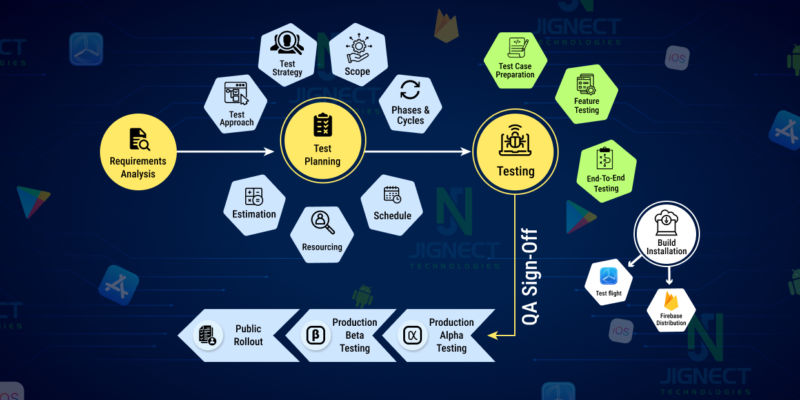Customer :
- The Client is an U.S. based company that offers Medical Staffing Services.
- The medical staffing services company developed a web application to streamline the process of connecting healthcare facilities with qualified medical professionals.
- A healthcare staffing agency offers staffing solutions for hospitals, clinics, and other healthcare organizations.
- The client operates a web-based platform that allows healthcare agencies to request temporary or permanent healthcare staff for different roles, including nurses, physicians, and medical assistants. The platform also enables customers to view job listings, apply for positions, and get hired by healthcare agencies.
- The platform offers a range of features including job posting, candidate matching, scheduling, and payroll management. It also provides different account options for various roles, such as Administrator, recruiter, traveler, and guest.
- The client wanted to assess the application’s ability to handle a high volume of concurrent users and ensure optimal performance under different load conditions.
Challenges :
The primary challenges faced by the client were :
- Determine the application’s maximum capacity to handle concurrent users without any decrease in performance.
- Ensuring the application’s stability and responsiveness under high user loads.
- Identifying potential bottlenecks and performance issues that could negatively impact user experience.
- Determining the maximum capacity of the application in terms of concurrent users and response times.
- Identifying areas for optimization to enhance the application’s performance.
- Evaluate the application’s stability and reliability under stress conditions.
Solution :
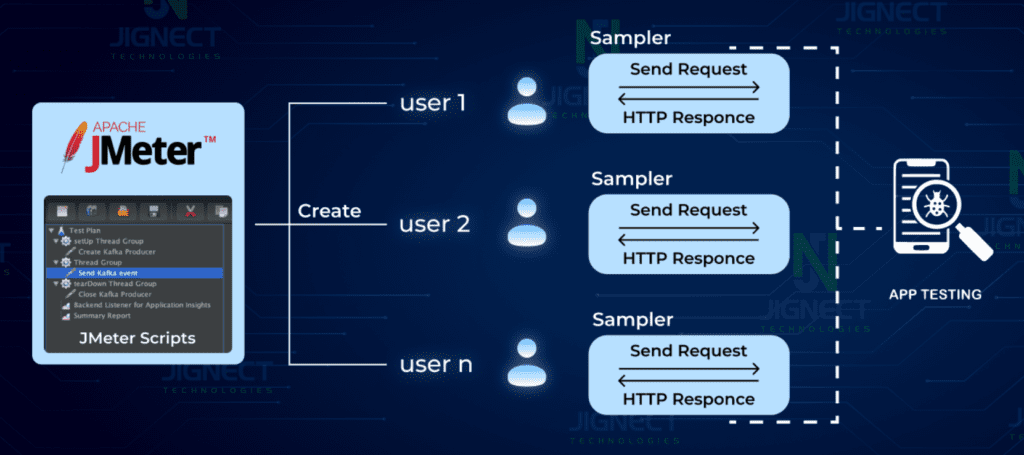
To address the challenges, the client contacted JigNect and JigNect’s team decided to conduct performance testing using the JMeter load testing tool and adopted the following approach to meet the client’s requirements.
- Test Environment Setup : A dedicated test environment was set up to mirror the production environment. The necessary hardware and software resources were provisioned to simulate realistic user loads.
- Test Planning : The test plan is created in JMeter and includes the following components:
- Thread Group: Defines the number of users, ramp-up period, and loop count.
- HTTP Request Sampler: Simulates user actions, such as browsing products and adding them to the cart.
- Assertions: Validates the application’s responses against expected results.
- Timers: Introduces delays between requests to simulate realistic user behavior.
- Listeners: Collects and displays test results, such as response times and error rates.
- Test Scenario Design : A comprehensive test scenario was designed to simulate user interactions with the application. The scenario included actions such as user registrations, job searches, profile updates, and application submissions. Realistic datasets were created to ensure accurate simulation of user behavior. Different user load levels were defined, ranging from light to heavy traffic.
- Test Script Development : Test scripts were developed using JMeter, to simulate user actions and generate load on the platform. The scripts included HTTP requests for various functionalities, such as login, job search, document upload and application submission.
- Load Test Execution : The test scenarios were executed with increasing user loads, starting from a few concurrent users and gradually ramping up to the desired maximum load. Test results were collected, including response times, error rates, and resource utilization.
- Performance Analysis : The collected data was analyzed to identify any performance bottlenecks or anomalies. Key performance metrics, such as response time distribution, throughput, and error rates, were evaluated. The system’s behavior under different user load levels was compared to determine its scalability.
- Optimization and Retesting : Based on the analysis, performance issues were addressed, such as optimizing database queries, improving caching mechanisms, or scaling server resources. To enhance performance, adjustments were made to the application code, database queries, and server configurations. The modified system was retested to validate the effectiveness of the optimizations.
- Tools & Technologies :
- Performance Testing Tool : JMeter
Results and Benefits :
- The performance testing revealed that the platform could handle up to 10,000 concurrent users without significant performance degradation.
- Several performance bottlenecks were identified, including slow response times during peak load periods and resource limitations on certain servers.
- By optimizing database queries and implementing caching mechanisms, the response times improved by 30% under heavy load conditions.
- The application’s stability and reliability were verified, as it remained responsive and functional even under stress conditions.
- The performance testing helped the development team proactively address performance issues, ensuring a seamless experience for both healthcare facilities and medical professionals.
Conclusion :
The performance testing of the medical staffing services web application using JMeter proved to be a crucial step in ensuring its stability and responsiveness under various load conditions. By simulating realistic user loads and identifying bottlenecks, the platform’s scalability, stability, and responsiveness were significantly improved. The insights gained from the testing process enabled the development team to enhance the platform’s performance, ensuring its ability to handle increasing user demands and deliver an efficient and reliable medical staffing solution. The JMeter tool proved to be an effective solution for load testing and performance measurement, enabling the company to optimize their application for maximum performance.
Witness how our meticulous approach and cutting-edge solutions elevated quality and performance to new heights. Begin your journey into the world of software testing excellence. To know more refer to Tools & Technologies & QA Services