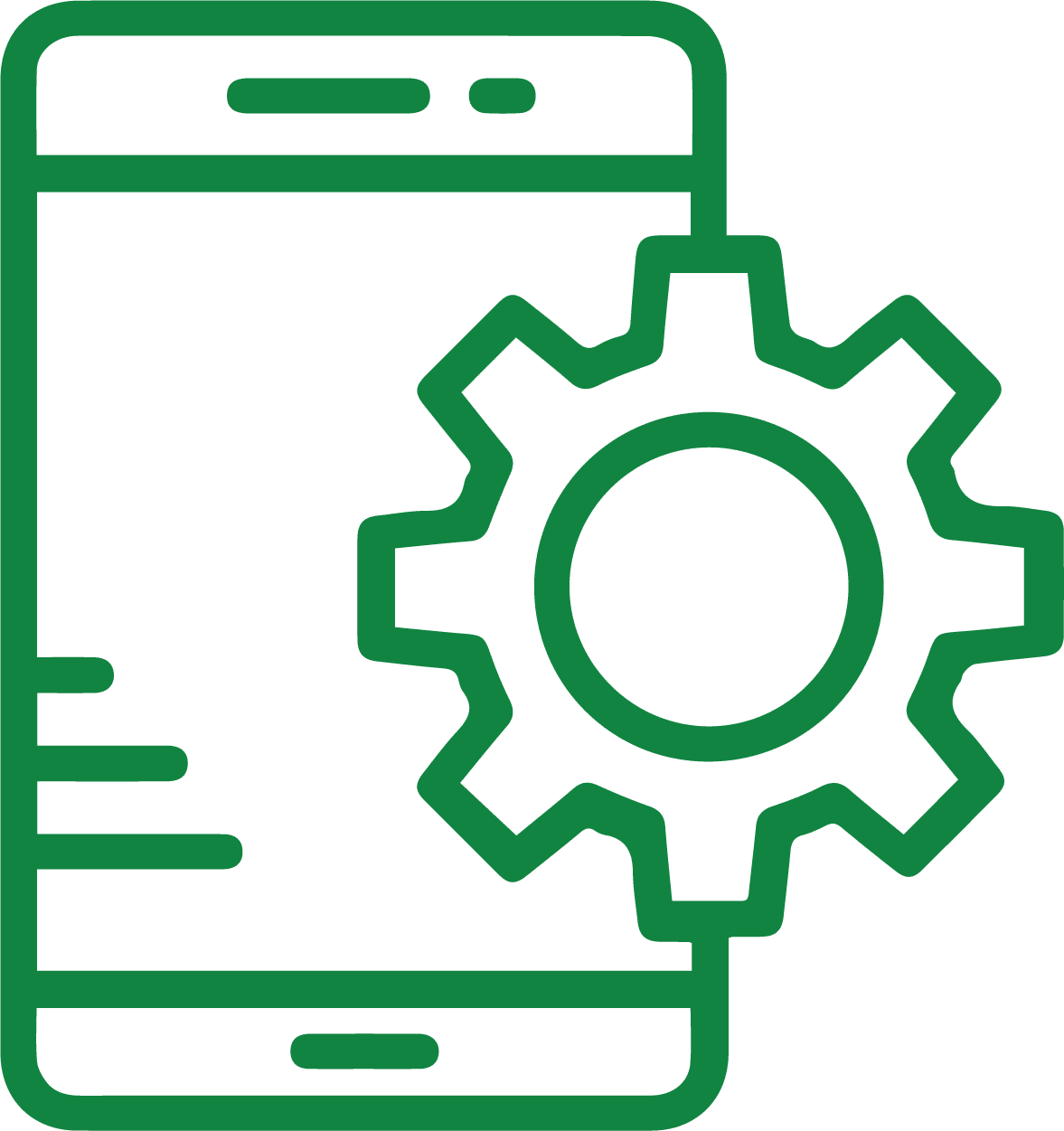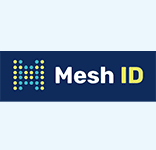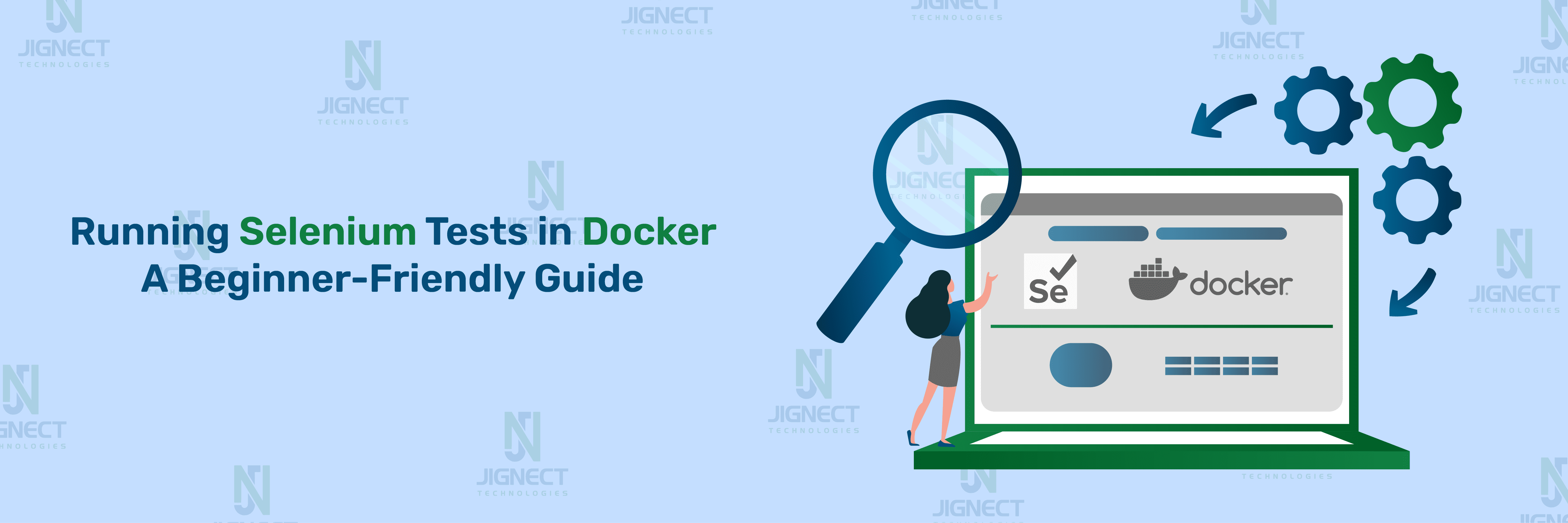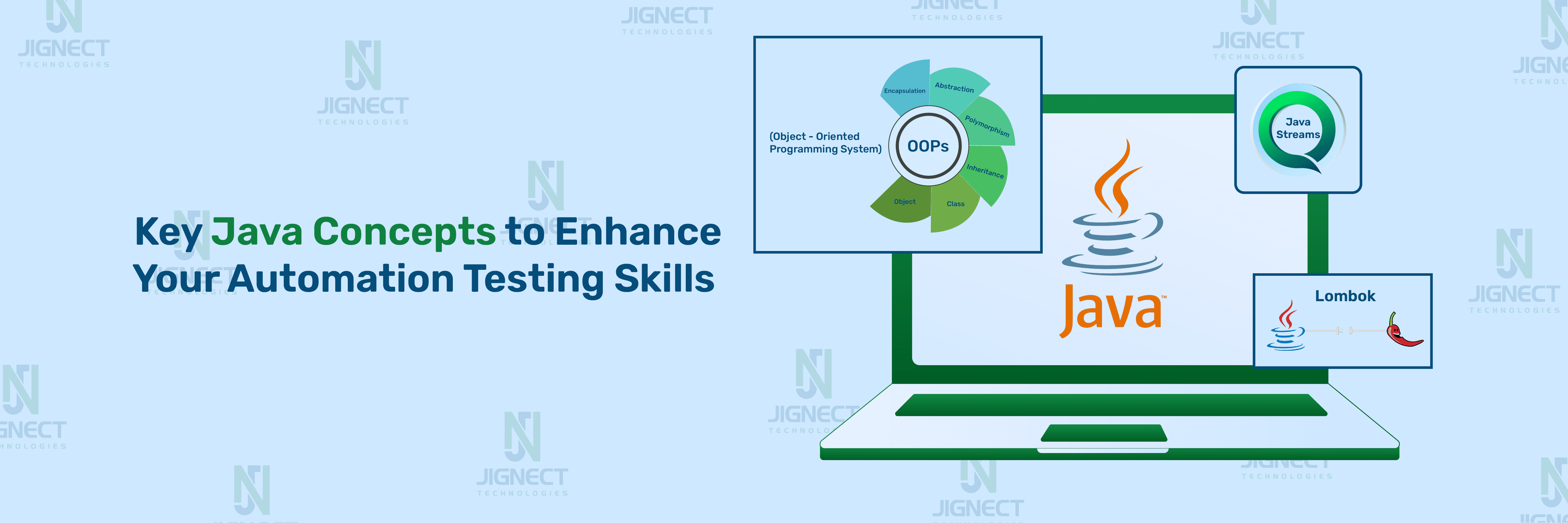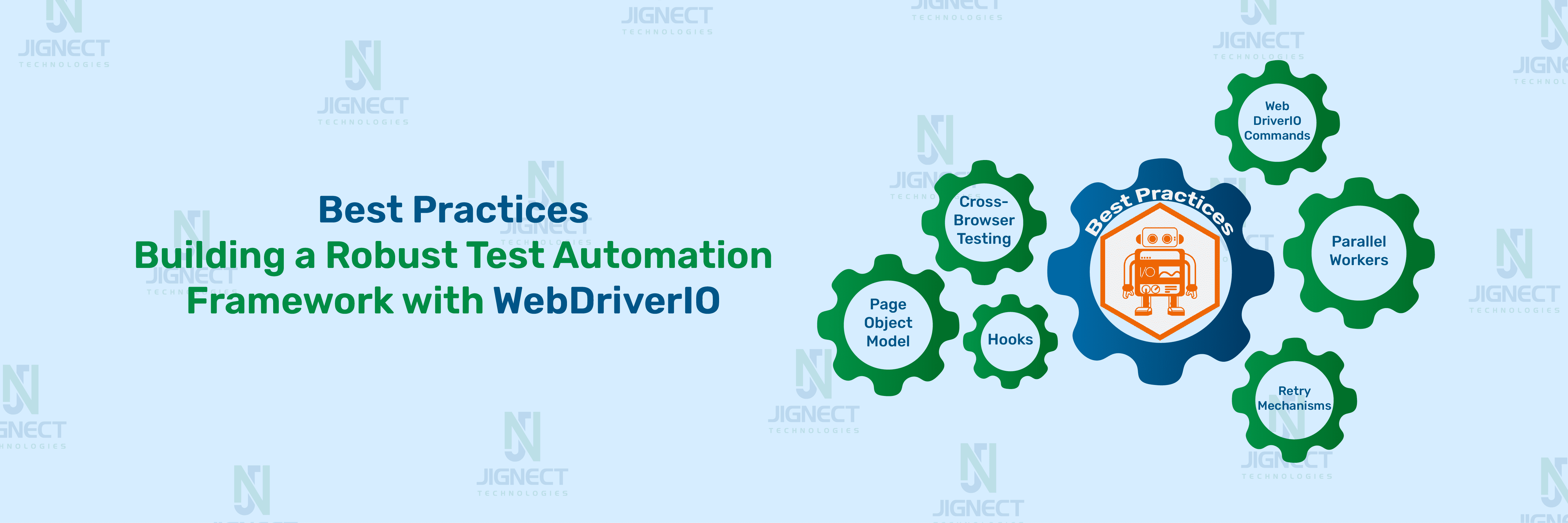Top-notch Test Automation Services
Automation testing can address fast development cycles and the need to meet increasing client demands while upholding quality. Our test automation company service offering covers everything from test planning, tool selection, environment setup, data preparation, script development, and maintenance. With the rise of iOS software test automation services, our capabilities extend to ensuring seamless functionality across both Android and iOS platforms.
As a trusted provider in the automation space, we support businesses in accelerating their delivery cycles while maintaining high standards of software quality. Automated testing is a significant trend, playing a vital role in numerous sophisticated development and deployment procedures. It cuts down on regression testing time, speeds up time to market, and is highly cost-effective.
A well-defined automation strategy and roadmap are essential for maximizing the returns from your automation efforts, and JigNect can help you achieve this with industry-leading practices. By leveraging advanced automation tools and frameworks, we ensure your applications meet the highest standards of performance, security, and reliability.
Our experts have extensive experience and practical knowledge to conduct numerous tests, using cutting-edge technology to deliver top-notch QA automation services. This positions JigNect as a leading test automation company for all your QA and testing requirements. Leverage our broad expertise to obtain customized solutions that will elevate your product’s performance and customer satisfaction.
Automation Testing Services We Provide
UI Automation
API Automation
What We Can Automate ?
Web Application
Mobile - Android
Mobile - iOS
Desktop application
API Automation
Major Tools We Use for Automation Testing Services
These are the tools our team uses for automation test planning and testing the most frequently. If you prefer other solutions, just let us know.
Documentation We Provide
Step-by-Step Approach to Automation Testing Services
Requirement Analysis
Understand the software requirements and features to be tested. Identify areas suitable for qa automation testing based on factors like frequency of use, criticality, and stability of the feature. As part of our software testing services, we help businesses make these assessments accurately to ensure efficient test coverage and optimal use of automation.
Tool Selection
Choose appropriate qa automation testing services tools based on project requirements, technology stack, and team expertise. Partnering with reliable providers of automated software testing services can further streamline the process, ensuring efficient test execution and improved product quality.
Environment Setup
Set up the testing environment which includes configuring test servers, databases, test data, and ensuring availability of necessary software dependencies. Install the selected test automation services tools and frameworks.
Test Planning
Define the scope and objectives of automation testing. Create a test plan outlining test cases, test scenarios, and testing approach. Prioritise test cases based on criticality and frequency of use.
Test Script Development
Write test scripts using the selected automation testing framework. Develop reusable functions and libraries for common actions to enhance maintainability. Incorporate assertions and validations to verify expected outcomes.
Execution and Reporting
Execute test scripts against the application under test. Monitor test execution for any errors or failures. Generate comprehensive test reports containing details about test results, including passed, failed, and skipped tests. Integrate with Continuous Integration (CI) systems for automated test execution on code commits.
Defect Reporting and Tracking
Report any defects or issues encountered during test execution in a defect tracking system. Include relevant details such as steps to reproduce, screenshots, and system environment information. Monitor defect resolution progress and verify fixes as they are implemented.
Test Maintenance
Regularly review and update test scripts to accommodate changes in the application or requirements. Maintain version control for test scripts to track changes and ensure traceability. Conduct periodic code reviews and refactor test scripts for improved efficiency and readability.
Requirement Analysis
Understand the software requirements and features to be tested. Identify areas suitable for qa automation testing based on factors like frequency of use, criticality, and stability of the feature. As part of our software testing services, we help businesses make these assessments accurately to ensure efficient test coverage and optimal use of automation.
Tool Selection
Choose appropriate qa automation testing services tools based on project requirements, technology stack, and team expertise. Partnering with reliable providers of automated software testing services can further streamline the process, ensuring efficient test execution and improved product quality.
Environment Setup
Set up the testing environment which includes configuring test servers, databases, test data, and ensuring availability of necessary software dependencies. Install the selected test automation services tools and frameworks.
Test Planning
Define the scope and objectives of automation testing. Create a test plan outlining test cases, test scenarios, and testing approach. Prioritise test cases based on criticality and frequency of use.
Test Script Development
Write test scripts using the selected automation testing framework. Develop reusable functions and libraries for common actions to enhance maintainability. Incorporate assertions and validations to verify expected outcomes.
Execution and Reporting
Execute test scripts against the application under test. Monitor test execution for any errors or failures. Generate comprehensive test reports containing details about test results, including passed, failed, and skipped tests. Integrate with Continuous Integration (CI) systems for automated test execution on code commits.
Defect Reporting and Tracking
Report any defects or issues encountered during test execution in a defect tracking system. Include relevant details such as steps to reproduce, screenshots, and system environment information. Monitor defect resolution progress and verify fixes as they are implemented.
Test Maintenance
Regularly review and update test scripts to accommodate changes in the application or requirements. Maintain version control for test scripts to track changes and ensure traceability. Conduct periodic code reviews and refactor test scripts for improved efficiency and readability.
Benefits of QA Automation Testing Services
By utilizing JigNect Technologies’ automation testing service, you can expect to gain numerous advantages. Through our expertise in the domain, we help you unlock the following benefits for your business:
Increased Test Accuracy
Automation testing reduces the risk of human error and ensures consistent and accurate results. These can be executed repeatedly, and the outcomes can be effortlessly compared to previous runs to ensure that the application or system is functioning perfectly.
Improved Test Efficiency
Automation testing boosts speed and accuracy by running simultaneous tests, enabling thorough software evaluation. Our software test automation services help businesses streamline testing, reduce time-to-market, and let manual testers focus on critical, high-value tasks for quality assurance.
Reduced Testing Time
Automation testing shortens the time required for testing. significantly improving the overall development time of the software. They can be run faster and on a more frequent basis compared to manual tests, enabling more comprehensive testing in a shorter time frame.
Increased Test Coverage
Automation testing offers greater test coverage and is able to identify flaws that might have been missed by manual testing. Automation tests can be designed to test specific scenarios, edge cases, and test conditions. which increases the overall quality of the application in question.
Easy Maintenance
Automation tests are easy to maintain and can be swiftly and easily modified when alterations are implemented to the application or system. They can also be conveniently scaled to accommodate changes in the application or system, thereby guaranteeing that testing stays reliable and
current.
Trusted by 50+ businesses across the globe 
0+
0+
0+
0+
Frequently Asked Questions (FAQs)
What is automation testing and why is it important?
Automation testing is a software testing method that uses tools and scripts to automatically run test cases, compare results, and report defects. It’s essential for improving test efficiency, speeding up releases, and supporting Agile and DevOps methodologies. With automation, teams can focus on complex test scenarios while ensuring faster and more reliable test execution.
Why should businesses invest in automation testing services?
Investing in automation testing services leads to faster time-to-market, reduced manual effort, improved test accuracy, and consistent software quality. Automation also enables continuous testing, making it a key driver in Agile and CI/CD pipelines. Explore our case studies to see how we’ve helped businesses scale with automation.
Which types of tests can be automated?
Tests like regression, smoke, sanity, data-driven, API, and performance tests can be effectively automated. These are repetitive and time-consuming in nature, making them ideal candidates for automation. Manual testing is still used for exploratory and user experience validations.
Who should use automation testing in a development team?
What are the benefits of qa automation testing service over manual testing?
Where can automation testing services be applied in a software project?
Automation testing can be applied across various stages including unit testing, integration, functional testing regression, performance, and API testing. It’s also crucial during release validation and post-deployment monitoring in production environments.
How do you choose the right automation testing strategy for a project?
A good automation strategy is based on the application’s architecture, testing scope, team skill set, and business goals. We analyze your requirements and tech environment to recommend the right frameworks, tools, and integration paths.See how we tailored strategies for clients on our case studies page.