Customer :
- The Client is an U.S. based company that offers Medical Staffing Services.
- A healthcare staffing agency offers staffing solutions for hospitals, clinics, and other healthcare organizations.
- The client operates a web-based platform that allows healthcare agencies to request temporary or permanent healthcare staff for different roles, including nurses, physicians, and medical assistants. The platform also enables customers to view job listings, apply for positions, and get hired by healthcare agencies.
- The platform offers a range of features including job posting, candidate matching, scheduling, and payroll management. It also provides different account options for various roles, such as Administrator, recruiter, traveler, and guest.
- The client had a requirement to develop a test automation framework for their web application that could be compatible with multiple browsers (Chrome, Safari, Firefox) and platforms (Web, Android, iOS) across different environments. Additionally, they wanted to execute the test cases on a daily basis in a test environment and twice a week in a stage environment.
Challenges :
- The medical staffing agency aims to ensure that their platform is free of bugs, easy to use, and fulfills the requirements of their clients. Their goal is to streamline their QA testing process in order to enhance testing efficiency and minimize testing duration.
- Manual testing of the medical staffing web application posed several challenges, including time constraints, potential human errors, and scalability limitations. The application’s complex user interface, which includes multiple forms, dynamic content, and real-time updates, required thorough testing to ensure consistent functionality across various browsers and devices.
- In order to address the challenges mentioned above, The client wanted to implement one framework that should contain test automation framework which support multiple browsers and platforms. The framework must also be implemented in such a way that script maintenance be kept minimal and test engineers will be able to continue creating scripts. Parallel run of cases must be possible to reduce run-time as cases are going to be run everyday. API automation must also be included in the framework.
Solution :
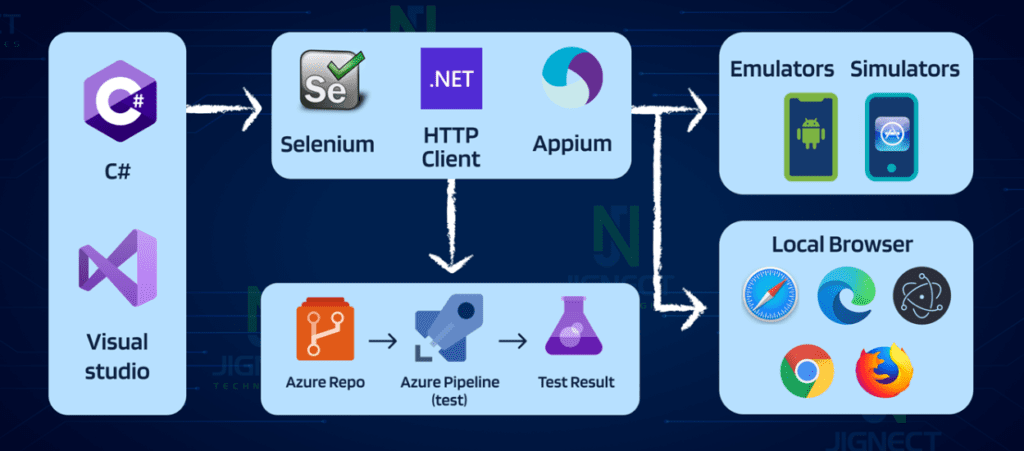
To overcome the challenges mentioned above, JigNect’s test automation team adopted the following approach :
- Test Framework Selection : After careful evaluation, the automation team selected an automation framework using 100% open source tools such as Selenium, Appium, C#, and HTTP Client. Selenium’s compatibility with multiple browsers and platforms made it an ideal choice for testing the web & Mobile application.
- Test Environment Setup : A dedicated test environment was set up, encompassing different browsers, operating systems, and devices. This ensured comprehensive test coverage and the ability to identify any browser-specific issues.
- Test Case Identification : JigNect’s automation team identified critical test scenarios based on the application’s functionality, user stories, and user experience and prioritized scenarios related to user registration, job posting, job search, and profile management, ensuring the most crucial aspects were thoroughly tested.
- Test Script Development : Using the Selenium WebDriver and c# As a programming language, the team developed test scripts to automate the identified test scenarios. The scripts interact with the application’s UI elements, validate expected results, and generate test reports.
- High level features included in scripts are:
- Page object approach.
- Built in logs support.
- Parallel test runs support.
- Configuration support to run on any environment/platform.
- Common functions to write automated scripts at faster pace.
- High level features included in scripts are:
- Test Execution and Reporting : The test scripts are automatically run on a daily basis in the test environment and twice a week in the stage environment using CI/CD pipelines in Azure DevOps. The execution of tests generates test execution results, including test logs, screenshots, and video recordings, which are used for analysis and reporting.
- Tools & Technologies :
- Continuous Integration : Azure DevOps
- API Testing : HTTP C# Client
- Automation : Selenium, Appium with C#
- Defect Tracking : Azure DevOps & Google sheet
- Code Repository : GIT
Benefits :
Implementing UI test automation for the medical staffing web application yielded several benefits, including:
- Improved Efficiency : The implementation of automation has resulted in a decrease in the time and effort needed for repetitive manual testing. As a result, the team can now dedicate more attention to intricate test scenarios and exploratory testing.
- Enhanced Test Coverage : By utilizing automation, the team was able to perform tests simultaneously on various browsers, devices, and operating systems, resulting in extensive test coverage.
- Early Bug Detection : By running automated tests regularly and monitoring the result, the team could detect bugs and get it fixed by developers early in the development cycle, reducing the cost and effort required for bug fixing
- Regression Testing : Automation facilitated quick and reliable regression testing after each software update, ensuring that new features or bug fixes did not introduce unexpected issues.
- Scalability : With the test automation framework in place, the team can easily add new test scenarios and expand the test suite as the application evolves.
- Cost Reduction : By sticking with an open source framework, there was no cost in obtaining the required components to set up the framework. The testing team was able to reduce their manual testing efforts, which allowed them to concentrate on more important tasks. As a result, cost savings were achieved and resources were utilized more effectively.
Conclusion :
- The effective utilization of UI test automation played a pivotal role ensuring the functionality, usability, and dependability of the medical staffing web application.
- It significantly enhanced testing efficiency, broadened test coverage, reduced testing time and facilitated early detection of bugs.
- The integration of UI test automation proved to be a worthwhile investment, ultimately contributing to the overall success and satisfaction of the medical staffing web application.
Witness how our meticulous approach and cutting-edge solutions elevated quality and performance to new heights. Begin your journey into the world of software testing excellence. To know more refer to Tools & Technologies & QA Services ✌️



