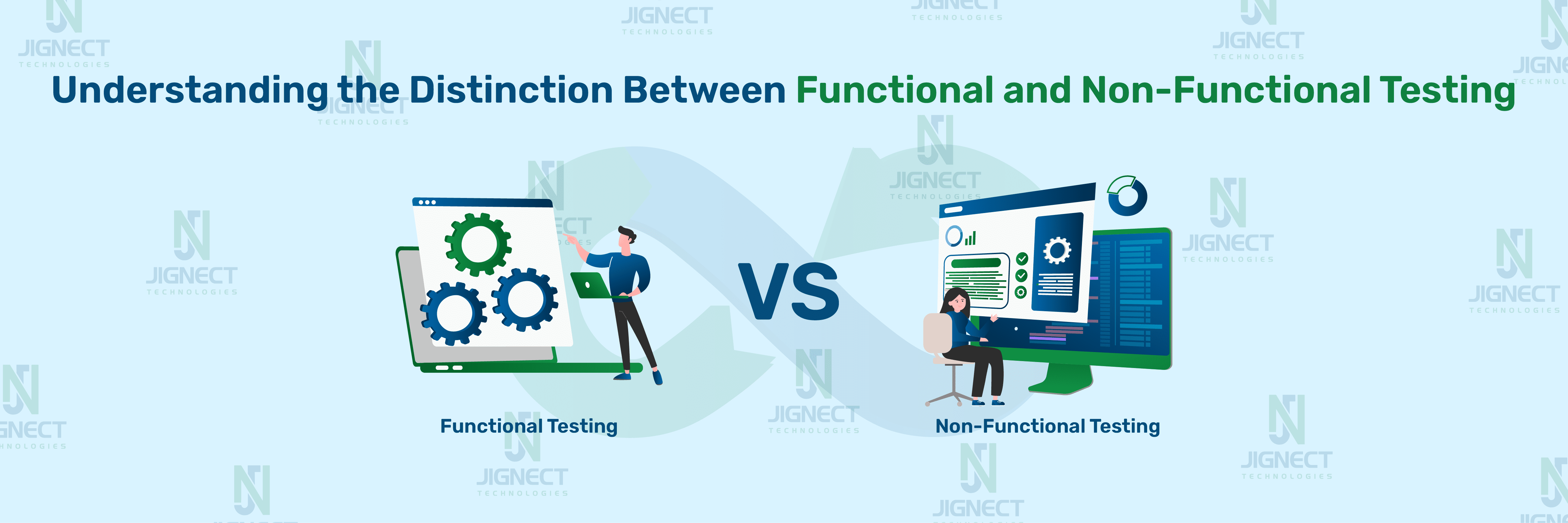In software development, ensuring that an application works properly and runs smoothly is crucial. This involves two main types of testing: functional and non-functional testing. Functional testing verifies that the software performs its intended functions correctly, aligning with its specific features and actions. This is vital to ensure the software meets user expectations and business objectives. Non-functional testing evaluates the software’s performance, usability, reliability, and security. It ensures the software can operate effectively in various conditions and environments, providing a comprehensive view of its overall quality. Both types of testing are necessary for a thorough testing strategy, guaranteeing the software is dependable, user-friendly, and efficient.
- What is Functional Testing?
- 🔖Main Features of Functional Testing
- 🎯Steps to perform Functional Testing
- ♻️Purpose of Functional Testing
- What should be tested in functional testing?
- What is Non Functional Testing?
- 🔖Main Features of Non-Functional Testing
- 🎯Steps to perform Non- Functional Testing
- ♻️Purpose of Non-functional Testing
- *️⃣Key- Difference between Functional Vs Non functional Testing
- Conclusion
What is Functional Testing?
Functional testing is a way to see if software does what it’s meant to do. It checks the software’s features to ensure they work properly. This type of testing asks, “Does the software perform its intended functions?” Functional testing typically includes many test cases that cover all possible situations, including both typical and unusual inputs. The main aim is to find any differences between what actually happens and what should happen, making sure the software meets what users and businesses need.
🔖Main Features of Functional Testing
Testing Based on Requirements
Functional testing uses the rules defined by the software’s requirements and specifications. These rules explain what the software should do. Test cases are made based on these rules to make sure the software achieves its intended purposes
Focus on Behaviour
The key aspect of functional testing is observing how the software operates. It examines how the software responds to various inputs and performs different tasks. The aim is to ensure the software gives the correct results for specific inputs.
Black Box Testing
Functional testing frequently involves black box testing, which means testers do not need to understand the internal code or design of the software. Instead, they use the software as a typical user would, focusing on what they input and what they receive as output.
End-User Focused Testing
This type of testing is performed by considering the perspective of the user. The aim is to ensure that the software is user-friendly, functions properly, and operates consistently.
🎯Steps to perform Functional Testing
- Requirement Analysis: Determine the software’s purpose and capabilities. This step involves collecting all crucial details about the software’s functions.
- Test Planning: Develop a test plan that outlines the strategy, the aspects to be tested, the goals, the tools and time frame, and the criteria for a test to pass or fail. This plan directs the testing process.
- Test Case Development: Design specific tests based on the requirements. Each test should specify what to do, how to do it, and the expected outcome. The tests should cover various scenarios, including normal use, errors, unusual situations, and extreme cases.
- Test Environment Setup: Prepare the testing area to match real-life situations. This means setting up the computer equipment, programs, internet connections, databases, and other important parts.
- Test Execution: Carry out the test activities by hand or with special tools. While doing this, note down what actually happens and check it against what was supposed to happen to see if there are any differences.
- Defect Reporting: Write down and share any problems or mistakes found while testing. Give clear details about the problems, such as how to make them happen again, how serious they are, and how they affect the software.
- Re-testing and Regression Testing: After fixing issues, check the parts of the system that were affected to make sure the problems are gone. Also, test the whole system again to make sure that the new changes haven’t caused any problems with the parts that were already working.
♻️Purpose of Functional Testing
Functional testing checks that the software works correctly and meets its goals. It looks at whether the application performs well in different situations and with various inputs. The main objectives are:
- Check Key Features: Make sure that all features, whether simple or complex, work correctly.
- Fulfil Business Needs: Ensure the software meets the needs of the users and supports the business goals.
- Find Problems: Spot any errors, flaws, or bugs in the application’s functions.
- Boost Software Quality: Strengthen the software’s stability and dependability by fixing issues early.
- Cut Down on Risks and Expenses: Avoid expensive errors and delays by identifying potential problems before the software is released.
What should be tested in functional testing?
The key goal of functional testing is to ensure that the software system works as it was meant to. It focuses on:
- Basic Usability: Functional testing includes checking how easy it is for users to use the system. It looks at whether users can move around the screens without any problems.
- Accessibility: Functional testing examines how accessible the functions are.
- Mainline Function: It concentrates on testing the main features of the software.
- Error Condition: Functional testing is used to check how the system handles errors. It ensures that the correct error messages are displayed.
What is Non Functional Testing?
Non-functional testing evaluates how well a software application performs in terms of speed, user-friendliness, stability, and other non-functional aspects, ensuring it meets specific criteria like speed, user experience, and security.
🔖Main Features of Non-Functional Testing
1. Performance Testing
Performance testing checks how a software system works and performs in various situations. It looks at speed, stability, and how well the system can grow to handle more users or data. This type of testing helps find issues like slow speeds and makes sure the software meets its performance goals.
2. Security Testing
Security testing is meant to find weaknesses, dangers, and risks in a software program. It looks for possible security problems, such as unauthorized entry, data loss, and other security issues. This testing makes sure that important information is kept safe, user access is managed correctly, and the program meets security rules.
3. Usability Testing
User experience evaluation checks how easy and pleasant it is for people to use a software program. It concentrates on the experience of the person using the software, making sure the design is straightforward, simple to move around in, and can be used by everyone. This evaluation looks for problems that might make it hard for users to do their tasks quickly and aims to make sure the software gives users a good experience.
4. Reliability Testing
Reliability testing checks how well the software works as it should, both in regular situations and when things go wrong. It makes sure the system stays steady and doesn’t break down for a set amount of time. This testing confirms if the software is reliable and keeps working properly over time, even when used a lot.
5. Compatibility Testing
Compatibility testing checks if the software runs well on different setups, like various operating systems, web browsers, gadgets, and internet settings. This kind of testing makes sure the program works the same way no matter where it’s used. It finds any problems that might make it hard for people to use the software.
6. Scalability Testing
Scalability testing checks if the application can manage more users, data, or transactions as they grow. It makes sure the software works well even when there are more demands. This kind of testing is important for systems that will have a lot more users or sudden increases in use.
7. Maintenance Testing
Maintenance testing checks how simple it is to keep, change, and repair the software. It looks at how the system is organized, how well mistakes are managed, and if the program can be updated without causing new problems. The aim is to make sure the software can be easily kept up-to-date, which helps lower the costs of future development and support.
8. Portability Testing
Portability testing looks at how easily the software can be moved and used in different environments with little effort. It checks if the software can be easily installed on various types of hardware and software. This testing makes sure that the application can be used in different places without needing major changes.
9. Compliance Testing
Compliance testing checks if the software follows legal, regulatory, and industry rules. It makes sure the application meets specific requirements like data protection laws and industry-specific regulations. Compliance testing helps protect the software from legal problems and ensures it follows the necessary guidelines for use.
🎯Steps to perform Non- Functional Testing
1. Know Your Goals : Begin by deciding what you want to accomplish. Do you need your software to work fast? Be secure from hackers? Be easy to use? These are all important qualities, not just the features of the software.
2. Plan Your Approach : Once you know what you need to test, make a plan. This plan helps guide your testing. It tells you what tests to do, what tools to use, and how to simulate real-life situations.
3. Prepare the Test Space : To get accurate results, set up a testing area that matches real-world conditions. This means using similar hardware, software, and network settings that people will use when they run your software.
4. Choose Your Tools : There are various tools for testing these qualities. You might use tools like JMeter to check how fast your software runs, LoadRunner to see how it handles lots of users, or Burp Suite for security testing.
5. Test It Completely : Now it’s time to test your software very carefully. Run all the tests you planned, trying different scenarios like when there’s a lot of people using it, handling big amounts of information, or dealing with possible security threats.
6. Check the Results : Once you’ve finished testing, look at the outcomes. See if there are any slow parts, security issues, or problems with how easy it is to use. This will help you see if your software meets the standards that aren’t about what it actually does.
7. Make a Report and Suggest Changes : Write a report about what you discovered. Put in any problems you found, the information from the tests, and what you noticed. Also, recommend ways to make the software work better, be more secure, or improve other non-working parts.
8. Repeat the Testing : After you’ve made improvements based on your suggestions, test the software again. This will confirm that the changes resolved the issues and that the software is now ready to be released
♻️Purpose of Non-functional Testing
Non-functional testing checks parts of a software program that don’t deal with what it does, but are important for how well it works and how people feel using it. Let’s see why we do non-functional testing:
1. Assessing Performance : To find out if the software works well in different situations. This means checking how quickly it responds, how much it can handle at once, and how it uses resources to make sure the application meets performance standards.
2. Evaluating Usability : To determine how easy and straightforward the software is for users. This includes checking how simple it is to use, how well it can be navigated, and the overall experience it provides, ensuring that users can work with the software effectively.
3. Ensuring Security : To find weaknesses and make sure the software is safe from people getting in without permission, stealing information, and other dangers. This involves checking for possible problems in how the software protects itself.
4. Checking Compatibility : To make sure the software works well in different settings, like different operating systems, web browsers, and devices. This helps ensure that the program runs smoothly for everyone.
5. Validating Reliability : To check if the software can work consistently and fix problems when they happen. This involves testing how well the program stays stable and can handle unexpected issues without breaking.
6. Measuring Scalability : To see if the software can manage more users or requests. This involves checking how well the program can handle growth in the number of users or transactions.
7. Assessing Maintainability : To see how simple it is to keep the software working and make changes to it as time goes on. This involves looking at how the code and design help with making future changes and improvements.
8. Evaluating Localization and Accessibility : To make sure the software can be used by people with disabilities and can be adjusted for different languages and places. This involves checking if it meets accessibility rules and localization needs.
*️⃣Key- Difference between Functional Vs Non functional Testing
| Aspect | Functional Testing | Non-functional Testing |
| Definition | Validates the software system against functional requirements and specifications. | Evaluates the non-functional aspects such as performance, usability, and security. |
| Focus | Ensures the application performs its intended functions correctly. | Focuses on how the system performs under various conditions. |
| Testing Approach | Black-box testing, involving inputs and verifying outputs. | Testing the application’s behaviour under various scenarios and conditions. |
| Objectives | Verifies specific behaviours and functions of the application. | Assesses quality attributes like performance, usability, and reliability. |
| Examples | – Login functionality verification. – Fund transfer functionality in banking applications. – Shopping cart operations in e-commerce applications. | – Load testing for performance. – Usability testing for user experience. – Security testing for data protection. |
| Tools and Techniques | Selenium, QTP, JUnit. | JMeter (performance), LoadRunner (load), OWASP ZAP (security). |
| Requirement Validation | Ensures the application meets specified functional requirements. | Ensures the application meets non-functional requirements. |
| Timing of Defect Detection | Detects defects in individual functions early in the development cycle. | Detects issues related to system behaviour under specific conditions. |
| User Scenarios | Tests real-world usage scenarios and use cases. | Tests system behaviour under various load and stress conditions. |
| Importance | Critical for verifying that the software delivers expected results. | Essential for ensuring software is performant, reliable, and secure. |
Conclusion
In short, both functional and non-functional testing are important in making software. Functional testing checks if the software works as it should and meets the requirements by testing its functions, like unit tests, integration tests, and user acceptance tests. This type of testing focuses on how the software behaves, aiming to make it reliable and satisfying for users by finding and fixing issues early. On the other hand, non-functional testing looks at how well the software performs in terms of speed, ease of use, dependability, safety, ability to handle more users, and other quality factors. Methods like performance tests, load tests, and security tests check how the software handles different situations and settings, making sure it meets what users want and helps the business succeed. Both types of testing together ensure that the software not only functions properly but also performs well.
Witness how our meticulous approach and cutting-edge solutions elevated quality and performance to new heights. Begin your journey into the world of software testing excellence. To know more refer to Tools & Technologies & QA Services.
If you would like to learn more about the awesome services we provide, be sure to reach out.
Happy testing!🙂