Ensuring your mobile app’s functionality and overall performance in today’s digitally evolving world is a must. It helps confirm if your app performs efficiently in terms of user experience and paves the path to success.
Why is it crucial? The statistics outlined below will help clear up any doubts regarding its necessity in the present-day world.
- In terms of digital media usage, mobile apps are unrivaled. 70% of smartphone users worldwide use mobile apps to access digital media.
- Recent statistics gauge that smartphone users will reach 7.7 billion by the end of 2027.
- 96% of Gen Z use smartphones to access the internet.
- Only 9% of users stay in an app despite its poor User Experience (UX). Furthermore, 90% of users are unlikely to use such apps again.
- An estimated 75% of users search and look for alternatives if they are not satisfied with a mobile app.
The above facts highlight the importance of a properly functioning mobile app nowadays.
However, performing software testing thoroughly is complicated. This is why we have prepared a mobile application testing checklist for you, which should streamline the process considerably.
Functional Testing
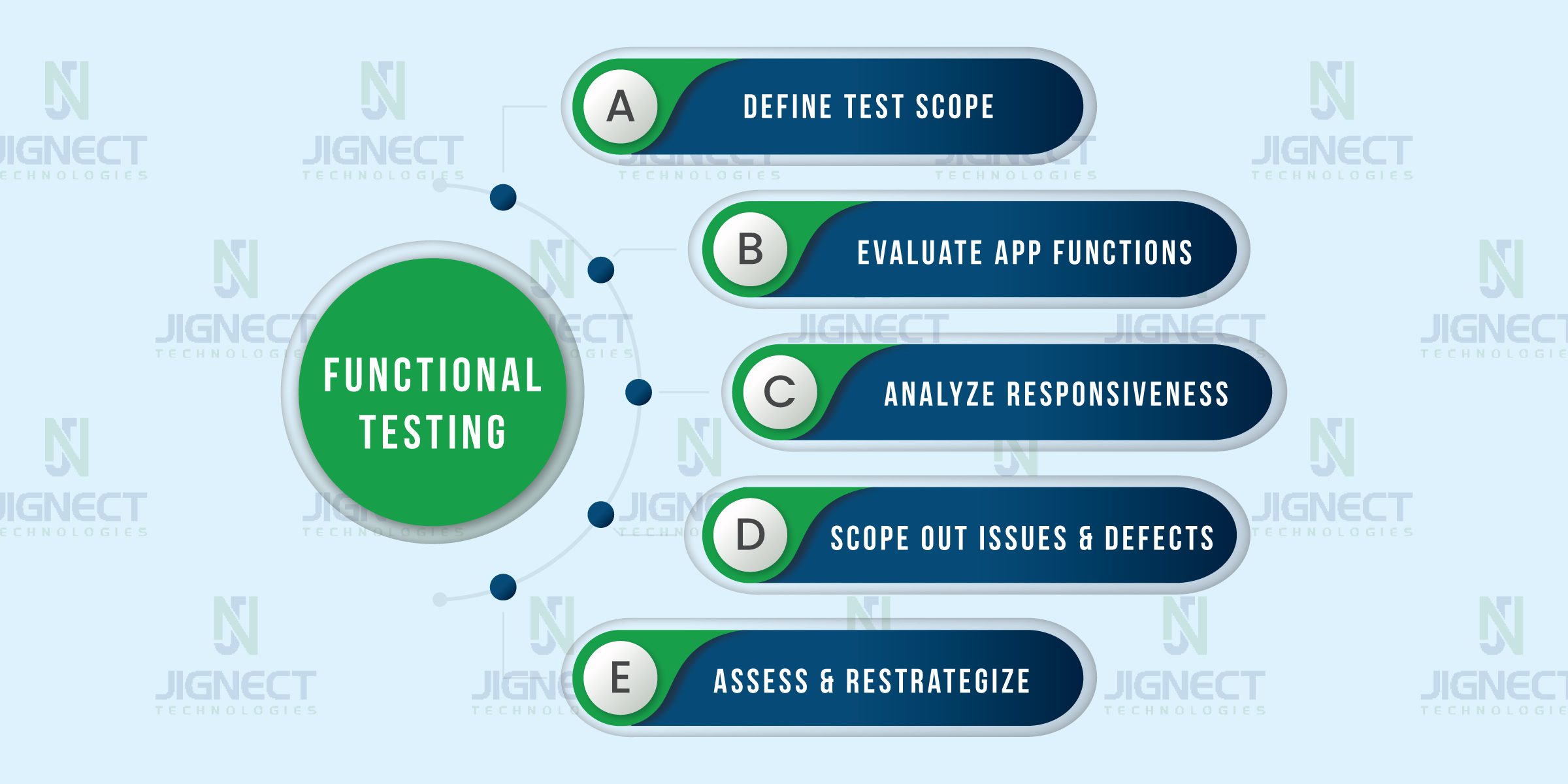
Functional testing is a crucial testing type, as it is used to validate if your mobile app functions as per expectations. It can help to check if your app is in line with the business requirements and delivers the proper output in response to the provided input. Here are some of the most important points from our mobile testing checklist that you need to keep in mind while performing functional testing:
- Signing up, signing in, login flow, and overall login functionality
- How the app responds upon interaction
- Compatibility with different operating systems and their versions
- UI errors or defects
- Identifying the testing scope and goals
- Analyze the app’s functional requirements
- Form practices for better test coverage based on past tests
- Identify constraints that impact the app’s functionality
Accessibility Testing
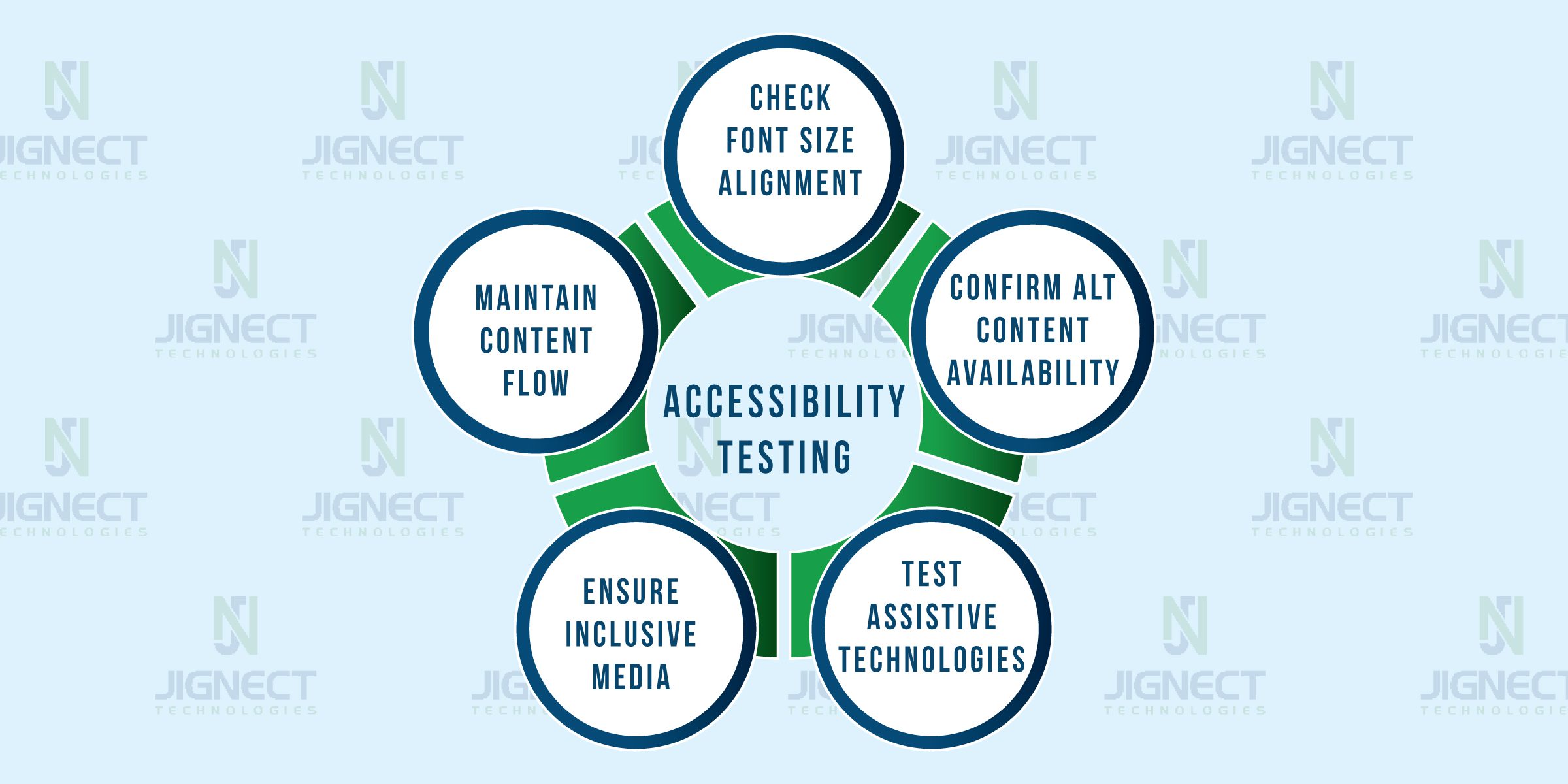
Performing accessibility testing can prove quite helpful for your app’s success. It confirms your application is accessible to everyone, including people with impairments. According to statistics, an estimated 1.3 billion people experience significant disability.
Ensuring your applications’ availability to all will allow you to benefit from an untapped market. Apart from that, accessibility testing is important, not only due to the benefits but also because it’s the right thing to do.
When implementing accessibility testing services, the following points should be emphasized:
- Check if the app’s text size is in accordance with the user’s device settings
- See if the content on your app has relevant alternatives
- Validate if the screen reader software works efficiently
- Ensure the media content on the app, such as audio and video, has proper captions and transcripts.
- Go through the content to see if nothing disturbs the flow
- Check the contrast of the app’s elements
- Test the graphical elements like images, charts, graphs, etc.
- Ensure the app’s consistent layout and design
Performance Testing
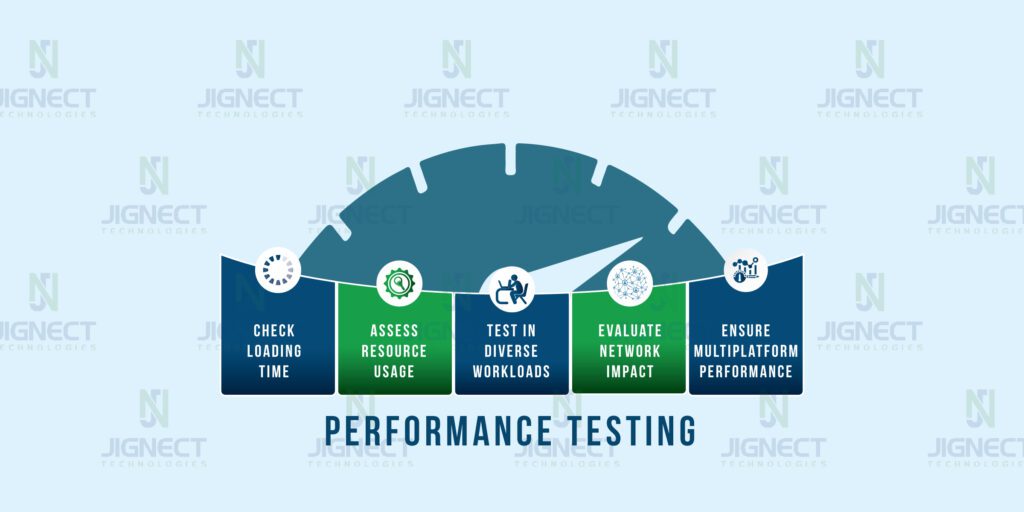
Software performance testing is implemented to validate the software’s performance, responsiveness, reliability, and scalability.
Its criticality cannot be overlooked, since quite a few users are more likely to uninstall apps that frequently crash or do not have a quick response time. This delivers a poor performance for users, making them more likely to approach your competitors.
To ensure optimal performance testing, we have highlighted the most important points in our checklist for testing mobile applications below:
- Check the app’s loading time
- Review its battery consumption
- Memory and CPU usage
- App performance under different workloads
- Assess its behavior in the case of network variations, and once it’s working fine
- App performance on different OSs and devices
- App performance during different battery conditions
- App performance in low-memory situations
Automated Testing
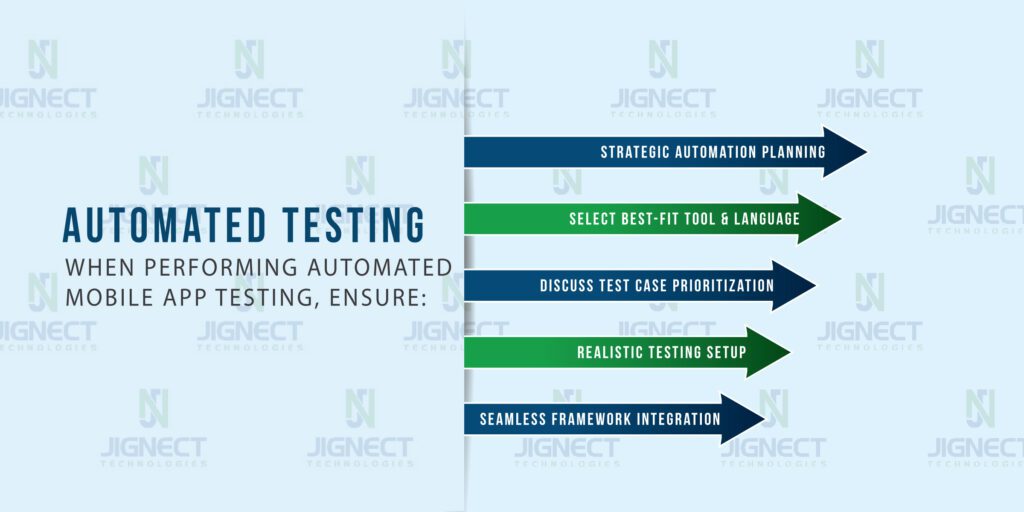
The proper implementation can bring many benefits if you avoid some common mistakes during automated testing. It can help in quite a few ways, with increased testing accuracy, enhanced testing coverage, and significantly reduced manual efforts.
To simplify the process for you, a few crucial points to consider when implementing automated testing from our mobile testing checklist are below:
- Conduct a meeting to decide what processes to automate
- Automate processes that cover vital functionalities of the app and whose stability is important
- Choose the correct testing tool, preferably a familiar one
- Select the appropriate scripting language, test data types, and testing interface
- Discuss the criticality of test cases with developers, ensuring the prioritization of important ones first
- Ensure the testing environment is as close as possible to real-world conditions
- Automate unit tests to identify and address code duplication issues
- Ensure the automation framework you implement is perfectly compatible with the existing deployment pipeline
Usability Testing
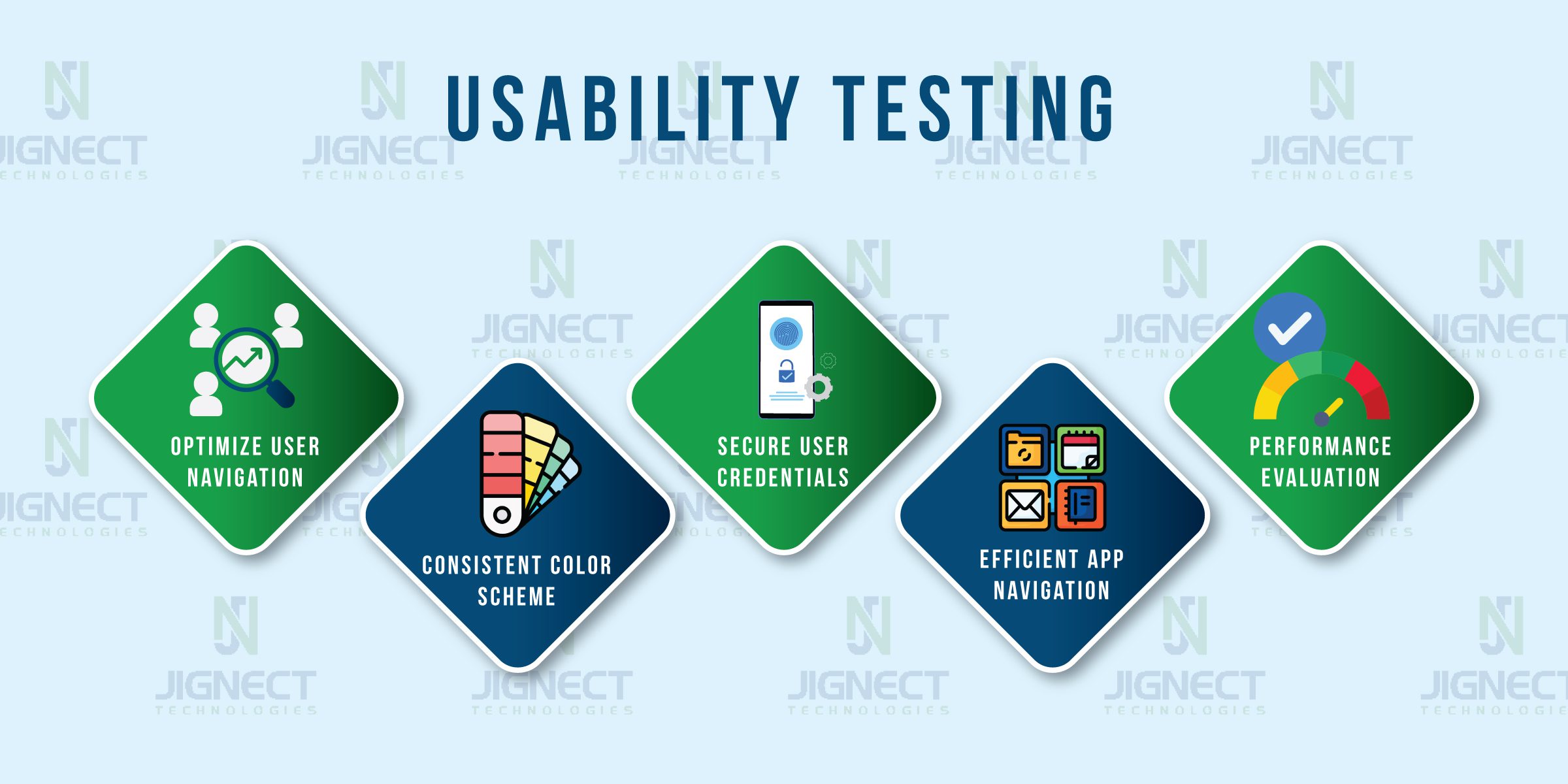
Usability testing is implemented to see how easily a software product is used and understood by your consumer base. It can translate into success for your app since validating usability is a deciding factor. As we understood before, 75% of users discard an app if it does not promise a good user experience.
To perform effective usability testing, please keep these points in mind from our mobile application testing checklist:
- Create a sitemap to find out if users find navigation difficult
- Maintain a proper color scheme throughout the app
- Ensure user credentials are secure after they enter their details
- Guarantee easy user navigation by looking for breadcrumbs
- Look for buttons and functionality-related issues
- Evaluate the app menu to make sure it’s easily navigable and uncluttered
- Assess the app’s loading time upon boot-up and access
- Perform research on user requirements and see if the app meets all needs.
Wrapping Up
Outlined above are the checklists for some of the most important aspects of software testing. We hope you find the checklist helpful for your testing goals.
Ensuring your testing process is in line with the points mentioned in our checklist for testing mobile applications can be quite beneficial and set you off on the path to your app’s success.

