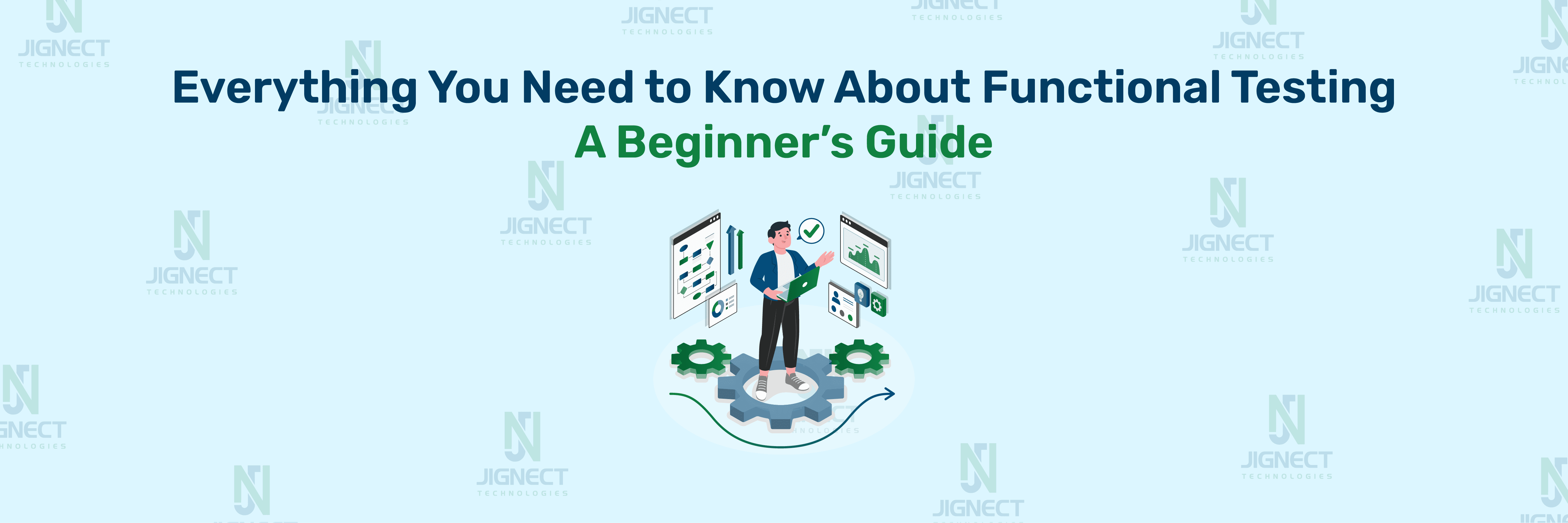Software application testing is crucial for the software development life cycle as it defines product quality, efficiency, reliability, performance, and many more aspects. Functional testing is used in the process to verify that an application performs as stated in business requirements. In this blog, we will cover important topics of functional testing, such as what it is, why it is required, what benefits it brings, what challenges come with it, types, strategies, tools, and the future of functional testing, along with the comparison of non-functional testing and how it benefits in agile methodology with choosing the right tools.
- What is Functional Testing?
- Scope of Functional Testing
- Importance of Functional Testing
- Challenges in Functional Testing
- Functional Testing Types
- Exploring Key Techniques for Functional Testing
- Tools Used for Functional Testing
- Functional Testing Automation
- Future of Functional Testing
- Functional and Non-Functional Testing Comparison
- Selecting the Ideal Functional Testing Tools for Your Project
- Functional Testing in Agile: Its Importance and Impact
- Practical Insights: Applying Functional Testing in Real-world Scenarios
- The Role of Functional Testing in SDLC
- Conclusion
What is Functional Testing?
Functional testing is a type of software testing where the basic functionalities of an application are tested against a predetermined set of specifications. Using several functional testing techniques, software testers are checking whether a given input returns the desired output. Result of the functional testing is binary: either Pass or Fail.
📌Example : Imagine there is an E-commerce website where a person wants to purchase an item, checkout the item and do the payment process. Functional testing would require to verify each of these features:
- Add to Cart: Does the item get added to the cart successfully?
- Checkout: Can the user proceed to checkout smoothly?
- Payment: Is the payment processed correctly and verifies if the user can get the payment confirmation.
Scope of Functional Testing
Functional testing covers several areas, including:
- The various functions of the software
- The look and feel of user interfaces
- The way the software talks to databases
- How different software parts work together
- The steps in business processes
- Features that keep the software safe
Also functional testing looks at how the application deals with errors and includes testing for regressions. This process helps ensure that new updates or changes don’t mess with features that already work. This fits with the main ideas of quality assurance testing making sure every part of the software gets a thorough test.
To wrap up functional testing is crucial to make sure software is reliable and meets user needs. It’s key to delivering a quality product that works as expected.
Example: Let’s look at an e-commerce app to see functional testing in action. This type of testing checks key features like signing up, finding products, adding stuff to your cart, and buying things. Testers make sure each part does its job right. Say a shopper looks for an item by name – the app should show matching products. Or when someone puts something in their cart and goes to pay, the app needs to get the price right, use any discounts, and handle payments . By giving these features a good workout functional testing ensures the software does what users need and won’t let them down in day-to-day use.
Importance of Functional Testing
Functional testing is important because without this it is not possible to understand whether functions of the application are working accurately. An application may be passed non functional tests and performs well too but, if it is not delivering expected output to the end user, then it can not be considered as working.
🎯Benefits of Functional Testing:
- Defect Detection: It identifies functional issues before production.
- Requirement Compliance: The software meets all specified requirements.
- User Satisfaction: It provides a reliable and predictable user experience, enhancing user satisfaction and trust.
- Ensures Functionality: Verifies that the application works according to requirements.
- Enhances Quality: The QA process ensures that issues are identified and resolved prior to production, enhancing the overall quality of the final product.
- Reduces Risk of Failures: Functional testing helps identify and resolve critical bugs early in the development process. This reduces the risk of software failures and crashes in production, which can be costly and damaging to a company’s reputation.
- Enhances Security: Manual testers examine all features, including data processing and storage, to ensure that functionality works appropriately with the protection. If the tester discovers a security risk such as data loss then notify the development team promptly so that it may be resolved. This is how security can be enhanced.
- Supports Continuous Integration and Delivery: Automated functional testing is crucial for continuous integration and delivery/deployment(CI/CD) processes. It helps software developers quickly find and fix problems, verifying that new code changes don’t introduce any new issues.
- Facilitates Regulatory Compliance: To ensure equality and justice for all, the government established standard rules in many domains, such as healthcare and finance. The tester ensures that the application or website meets all of the criteria to avoid future legal concerns and penalties.
- Cost-Effective Over Time: Post-release identified defects are more expensive than those discovered and repaired during development. As a result, testing assists product owners in reducing the cost of rework on products after they have been released, while also improving their market reputation.
Challenges in Functional Testing
Though functional testing has lots of benefits, it also comes with many challenges.
- Complexity: As applications become more complex, it gets harder to write detailed test cases that cover all the features.
- Integration Issues: Testing integrations with third-party services or different modules of an application can be complicated. These integrations might introduce unexpected bugs that are difficult to trace.
- Dynamic Requirements: Functional requirements often change during the development cycle. Keeping test cases up-to-date with evolving requirements demands continuous effort and adaptability.
- Automation Difficulties: Automating functional tests can be tough because user interfaces often change, workflows can be complicated, and tests may rely on other systems. Keeping automated test scripts up to date for applications that change frequently takes a lot of time and resources.
- Environment Setup: It can be difficult to set up and keep the test environment the same as the production environment. Variations in settings, data, and network conditions can impact the results of the tests.
- Data Management: Managing test data for functional testing is crucial. It involves creating, maintaining, and cleaning up test data to ensure accurate and reliable test results.
📌Example : In a healthcare application, the challenges might include:
- Complexity: Numerous interdependent features like patient records, appointment scheduling, and billing.
- Integration Issues: Managing the integration of multiple third-party medical databases and payment gateways can be challenging.
- Dynamic Requirements: Frequent updates to comply with new health regulations and user feedback.
Functional Testing Types
Functional testing can be divided into many types, each focusing on different aspects of the application’s functionality.
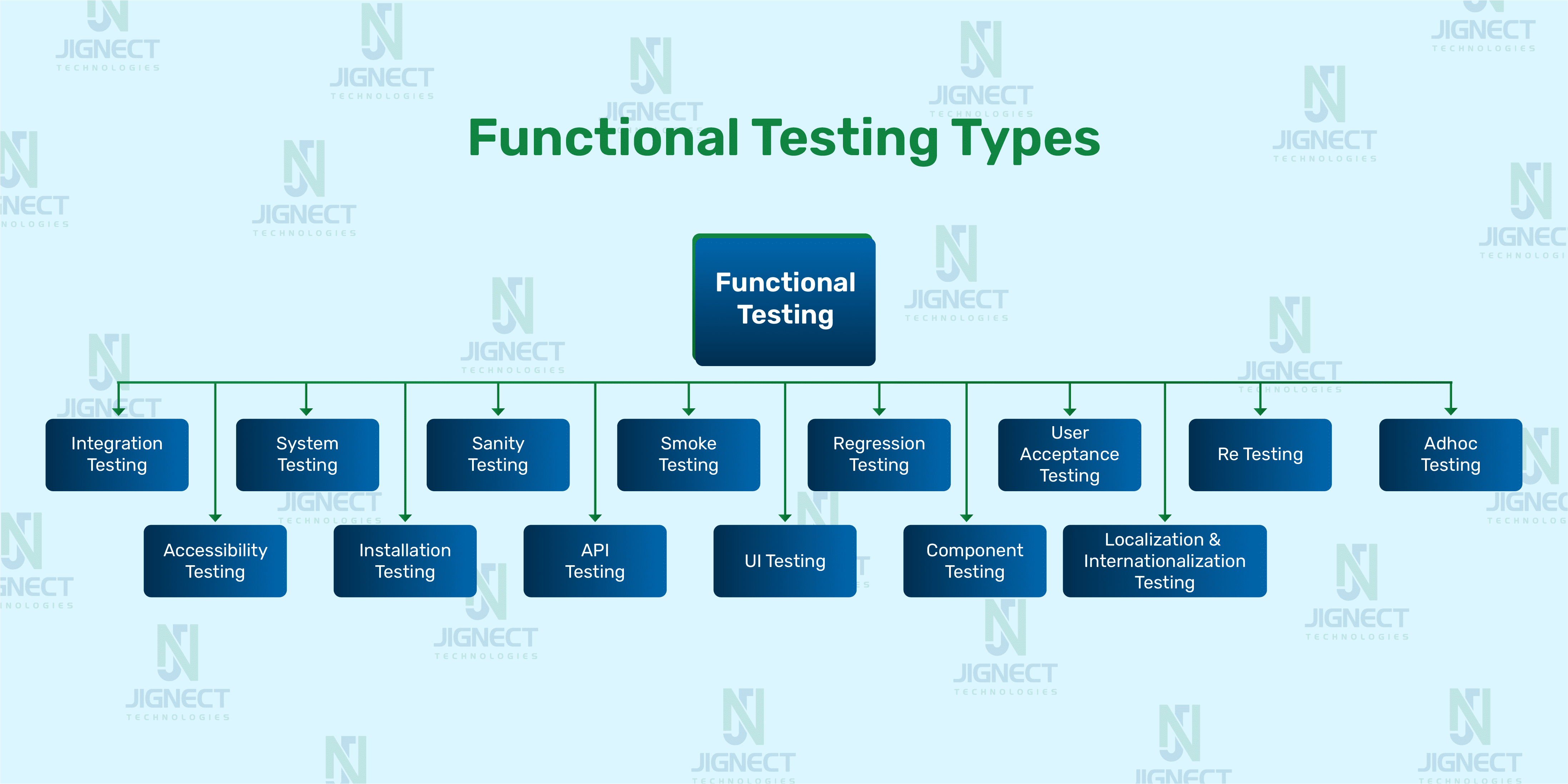
Integration Testing
Software components are gradually merged and then tested as a whole which is called integration testing. It includes verification of component interfaces and interactions with various system components, including hardware and third-party services.
Conflicts between software modules happen for many reasons, such as incompatibility between subsystem versions, data format conflict, or different processing logic. Integration testing pinpoints those communication issues between software components. It usually occurs after unit testing and before system testing.
Example : In an e-commerce website, tester verifies that the added items cart items quantity and the checkout page items quantity are same.
System Testing
System testing is a sort of software testing that assesses the entire functioning and performance of a comprehensive and fully integrated software system. It determines whether the system fits the given standards and is appropriate for delivery to end users. This type of testing occurs after the integration testing but before the acceptance testing.
Example : Testing the whole e-commerce website shopping process, from searching for a product to placing a purchase order, to confirm that the system functions as it should.
Sanity Testing
Sanity testing is performed on suitable builds. It verifies that the bugs have been fixed in the received build and no further issues are introduced in several specific modules, or the modules impacted by code change. It is a subset of regression testing. It is done after several changes made to the previous build.
Example 1 : In e-commerce application, when receiving a new version of a product with new feature ‘Reset password’, software testers have to ensure that other features like ‘Login’, ‘Forgot Password’, ‘Registration’ are working as expected.
Example 2 : After receiving a new build with bug fix of the login page, verify that the login module is working as expected with the profile module which is the affected module of login.
Smoke Testing
Smoke testing is performed on newly deployed builds to check the critical functionalities are working fine and testers can test the application without any blocker. It can be carried by software testers and software developers both. It is a subset of acceptance testing. It is verified whenever there is a new build, that is why it is known as “build verification testing.”
Example : When a new build is deployed for an e-commerce application, tester or developer tests all the major functionalities such as registration, login, search product, add to cart, checkout, payment process are working as before and there is no blocker that blocks tester to test further.
Regression Testing
Regression testing is a software quality checkup after any changes are made. It involves running tests to make sure that everything still works as it should, even after updates or tweaks to the code. This checks that the software remains reliable and functions properly, maintaining its integrity throughout its development lifecycle.
Example : In an e-commerce application, testers have to test all the functionalities that are implemented and working as expected after getting a build of ‘reset password’ bug fixing to ensure working functionality didn’t break.
User Acceptance Testing (UAT)
User Acceptance Testing (UAT) is the final stage of any software development or change request lifecycle before go-live. UAT means the final stage of any development process to determine that the software does what it was designed to do in real-world situations. Actual users test the software to check whether it is as per business requirements and easy to use. The main purpose of acceptance testing is to validate end-to-end business flow.
Example : Before releasing an e-commerce application to market, real user or client test the whole application functionalities such as registration, login, add to cart, remove cart, place an order with different payment gateways and visuality of application looks good in different devices/browsers to ensure application built as per business requirement and give good user experience.
Retesting
Retesting is a technique which specifies that the reported bugs are fixed correctly or not. Retesting occurs when a particular bug is already tested and given to the developer to fix the bug and then again tested by software tester. This test is called retesting.
Example : In an e-commerce application, testers verify the logged bug of password validation message is not user-friendly once developers fix it and deploy to the test environment.
Adhoc Testing
Adhoc testing is a sort of software testing that occurs without a predetermined test strategy. This strategy entails researching or testing features as the tester detects potential flaws or places that require additional testing. It is also known as Monkey testing.
Adhoc testing helps to find unexpected bugs and errors. It helps to explore the software and learn more about its functionality. It helps to improve the test coverage. Adhoc testing can be a valuable addition to any software testing process.
Example : Randomly testing different parts of the e-commerce website, such as filtering search results by price range or checking out with different payment methods, without following any formal test cases.
Accessibility Testing
Accessibility testing is described as a type of software testing performed to check that the application being tested is usable by people with disabilities like color blindness, old age, hearing etc. People with disabilities use assistive technology, which helps them in operating a software product. There are many software’s like Speech Recognition Software, Screen Reader Software, Screen Magnification Software and Special Keyboard. This testing also verifies that the software matches with accessibility standards like WCAG that is Web Content Accessibility Guideline and is inclusive for all users.
Example : Ensuring that the ecommerce website is navigable using a screen reader and that all interactive elements are accessible to users with disabilities.
Installation Testing
The application’s native or hybrid installation method is validated during installation testing. The tester successfully tests the application’s installation, update, and uninstallation on multiple systems.
Example : Testing the installation process of the e-commerce mobile app on various devices and operating systems to ensure it installs, updates, and uninstalls correctly.
API Testing
The purpose of Application Programming Interface Testing is to examine the functionality, performance, reliability and security of the programming interfaces. In API Testing, instead of using standard user inputs(keyboard) and outputs, use software to send calls to the API, get output, and note down the system’s response. API tests are very different from GUI Tests and won’t concentrate on the look and feel of an application. Stakeholders can make sure that their applications are functioning as expected by performing API tests.
API tests are the backbone of modern applications and check if the different components of the application communicate with each other correctly. GET, POST, PUT, DELETE, PATCH are the methods of the API testing.
Example : Testing an add to cart API of an e-commerce website to ensure that business logic is correct. The data retrieved from the API are expected data in expected response format for the UI integration.
UI Testing
UI Testing, also known as GUI Testing is basically a mechanism meant to test the aspects of any software that a user will come into contact with. This usually means testing the visual elements to verify that they are functioning according to requirements – in terms of functionality and performance. UI testing ensures that UI functions are bug-free.
Example : Testing the visual elements of the Amazon website, such as ensuring that the product images, buttons, and menus are displayed correctly and are functional.
Component Testing
Component testing checks that each software system component functions correctly and meets the required specifications. It is also referred to as module testing. This testing involves individual test objects like modules, classes, objects and programs etc without combining all together. The reason why component testing is required is that testing individual small components are easy to find defects or bugs and software developers can easily resolve it. Component testing helps to minimize the risk of system failures and make systems more reliable and efficient. It also improves the overall system’s quality, meeting customer’s requirements and expectations.
Example : Testing individual components of the E-commerce website, such as the “Product Recommendation” widget, to ensure it provides accurate suggestions.
Localization and Internationalization Testing
Localization testing is a type of testing which ensures that the software or system can run in a specific geographical or cultural environment. Localized products only support the specific kind of language and are usable only in specific regions.
Internationalization testing is a type of testing which ensures that the software or system can run in any cultural or local environment. In this testing, software testers have to ensure that software supports every language and different attributes.
Example :
- Localization Testing: Ensuring that the Ecommerce website is correctly translated and culturally adapted for users in Spain.
- Internationalization Testing: Ensuring that the Ecommerce website can support multiple languages and regions without requiring changes to the code, such as displaying prices in different currencies.
Exploring Key Techniques for Functional Testing
Functional testing guarantees a software application functions as designed. It employs two main approaches: static and dynamic testing.
Static testing, performed early in development, analyses documents and code to identify potential problems like coding errors or missing functionalities. This preventive approach is fast and cost-effective.
Dynamic testing comes later, after the application is built. Here, testers execute the application with various inputs to see if it behaves as expected according to requirements. Techniques like equivalence partitioning and use case testing fall under this category. Dynamic testing provides a more realistic view of the application’s functionality but can be more time-consuming.
By combining both static and dynamic testing, you create a well-rounded strategy to ensure your software functions flawlessly.
Tools Used for Functional Testing
Software testing tools are essential for evaluating the stability, completeness, and performance of software products. They facilitate both unit testing and integration testing, confirming that all planned testing activities are effectively executed. These tools also serve commercial purposes, assisting software testers in assessing the overall quality of the software.
Here is the list of tools which we can use:
These tools are the software applications which are used to help in project management, execution, monitoring and controlling. These tools help project managers and teams to efficiently manage projects, meet deadlines, optimise resources, and enhance productivity.
1️⃣Project Management Tools:
To ensure that planned scope of the product meets its expectations, there are several tools present in the IT industry that help product owners to monitor and control product management. These tools help project managers and teams to efficiently manage projects, meet deadlines, optimise resources and enhance productivity. Tool names include JIRA, Trello, Azure DevOps etc.
2️⃣Test Management Tools:
When QA teams have to manage their testing process effectively, there are few tools which help them to track test cases of all the versions and update it effectively when necessary. Test cases store many things about tests like test case description, module name, prerequisite, parent module name, expected result, test data, steps, link with the bug if present. With the help of test management tools such as Zephyr, Xray, TestPad, TestRail software testers keep track records of the functionalities of the applications.
3️⃣Bug Tracking Tools:
Software testing team has to log bugs that are found in the application somewhere and keep a track record without missing it to make sure application works as expected. It works in bug life cycle manner with all the data that testers include such as Bug description, tested data, version number, device name, video/screenshot. To keep track of all these things in the development cycles via informing all the members of the product, tools like BugZilla, Mantis, qTest, Jira, Trello, Azure DevOps, Google Sheet used.
4️⃣Documentation Tools:
Agile methodology is more popular nowadays and keeps informing the whole team about the sprint requirements online documents tools are gaining popularity among project managers and business analysts. Tools names are Confluence, Good Word, Nuclino, Document 360.
5️⃣Collaboration Tools:
To communicate with the entire team with security that it does not go outside of the team members, many product owners like to use tools such as Slack, Google Chat, Microsoft 365.
Functional Testing Automation
Automating functional testing means using special tools to run tests on a software program. This automation is useful for tasks that need to be done many times or for testing on a big scale, making the process more efficient and accurate. It allows testing with very little manual work, which makes the testing go faster and reduces mistakes made by people.
Steps to Automate Functional Testing:
- Test Planning: Define the scope, objectives, and strategies for automation.
- Tool Selection: Choose appropriate automation tools based on the application and testing requirements.
- Test Design: Develop automated test scripts to validate the application’s functionality.
- Test Execution: Run automated test scripts and record the results which we get.
- Maintenance: Regularly update the test scripts to adapt new features and changes in the application.
Automating functional tests for an e-commerce website might include:
- Automated Unit Tests: Scripts that verify individual components like the search function.
- Automated Regression Tests: This is a method used to test software. It involves running a group of tests to make sure that any updates or changes made to the software haven’t caused problems with the parts that were already working.
Future of Functional Testing
The direction of functional testing is changing, with a focus on more automation using artificial intelligence and machine learning to make testing smarter and more efficient. By bringing functional testing into the early stages of software development, it will be closely tied to continuous integration/continuous deployment (CI/CD) and DevOps. Creating better testing spaces can be done with tools like virtualization and containerization. These tools help with continuous testing, giving fast results and finding problems early. As software gets more complex, it’s crucial for those who make and check software to work closely. They should concentrate on making sure the software is high-quality, easy for people to use, accessible to everyone, and meets global standards. Testers will take on roles that involve more than just testing, covering a wider range of platforms. This approach, which focuses on the user, will make functional testing more efficient and better suited to current development methods.
Functional and Non-Functional Testing Comparison
For software development lifecycle, functional and non-functional testing both are essential. Functional testing checks that the software does what it has to do and confirms that the code is doing the right things, while non-functional testing checks if it performs well, is secure, provides a good experience and validates the code is doing things the right way. Both types contain methodologies for validating front-end and back-end elements and behaviours. Organizations can reduce the costs associated with implementing and maintaining a testing process by integrating functional and non-functional tests into a continuous integration and continuous deployment (CI/CD) pipeline. Functional testing types are Integration testing, Smoke testing, Sanity testing and many more. Non functional testing types are Performance testing, Security testing and many more.
Selecting the Ideal Functional Testing Tools for Your Project
To check the reliability and quality of the software applications, functional testing tools are most required. When software testers understand the features and capabilities of different tools like TestRail, JIRA, Zephyr, Bugzilla, Confluence, Slack etc, they can choose the tools which best fits their project requirements. After selecting and using the proper tools, software testers enhance testing efficiency, lead to delivery of high quality software products and improve test coverage.
For software developers and testers, choice of the right functional testing tool is critical to achieve the success of the software. As a QA tester, consider project requirements, cost, team skill set and integration needs, to choose the right tool. Selecting the right tools, gives guarantee of functional testing results more reliable and user-friendly software.
Functional Testing in Agile: Its Importance and Impact
Functional testing is vital for ensuring that each product iteration aligns with user requirements and functions as intended in Agile development. Unlike traditional development models, Agile focuses on regularly developing and delivering updates, which means that testing needs to happen all the time. In the development cycle, this continuous testing approach allows teams to catch and resolve issues early, which is crucial for maintaining the quality and stability of the product. Agile teams can ensure that new features are not only functional but also compatible with existing ones, reducing the risk of integration issues by integrating functional testing into each sprint. Functional testing in Agile does more than just catch bugs; it helps teams get quick feedback, which is important for adjusting to new requirements and making gradual improvements to the product. This focus on the user makes sure that the final product meets what customers want and provides a smooth experience. Additionally, by including functional testing in the Agile process, teams can work faster while still keeping high quality, allowing for quicker releases without losing reliability. This adaptability and focus on quality make functional testing an indispensable part of the Agile development process.
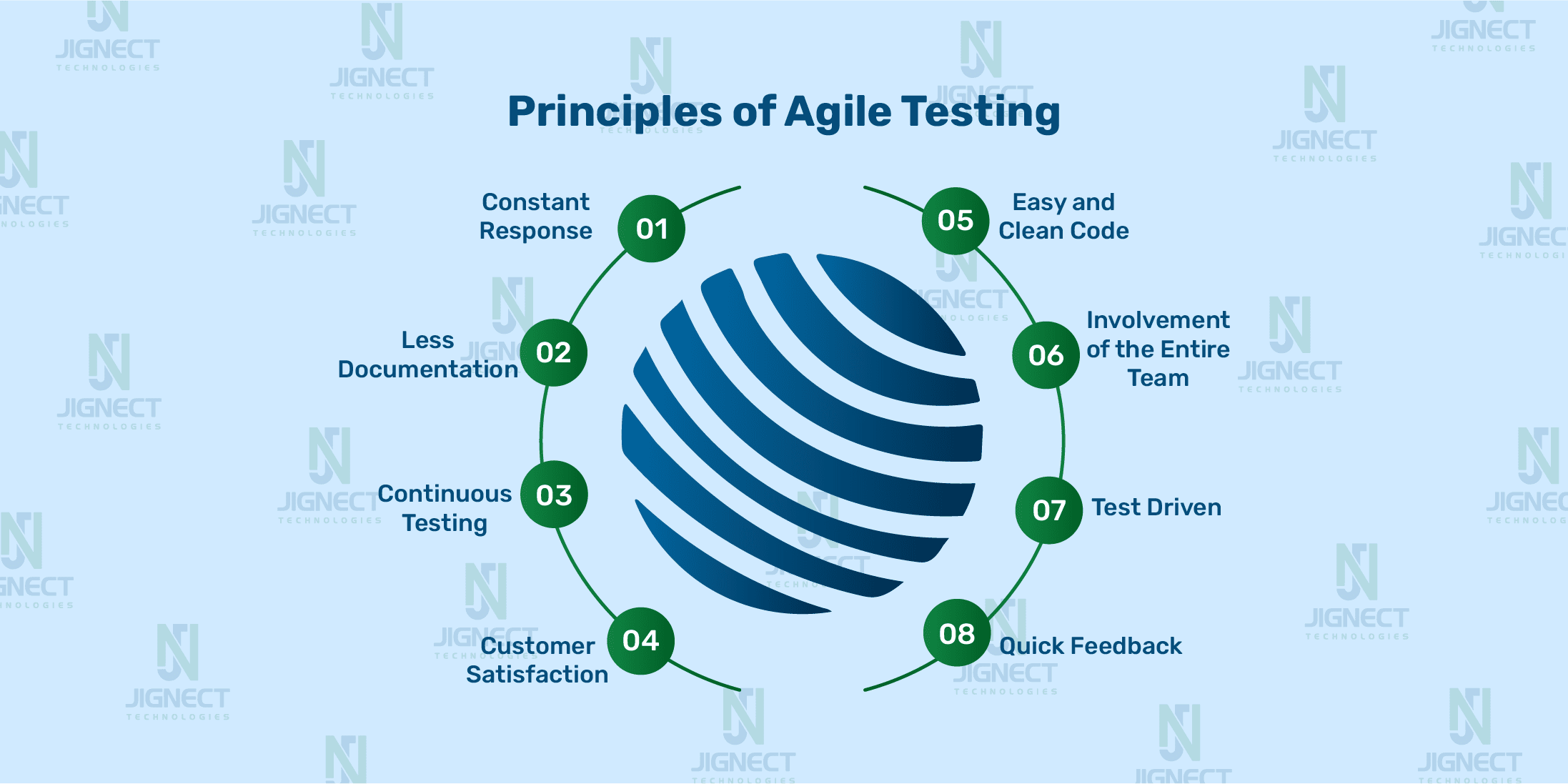
Practical Insights: Applying Functional Testing in Real-world Scenarios
Functional testing goes beyond theoretical concepts by effectively applying them in real-world scenarios. QA engineers can ensure the quality and reliability of software applications, by leveraging practical examples across various domains. To make functional testing a powerful method for delivering high-quality software that meets user expectations and business requirements, software testers have to choose best practices and utilize the right tools.
Example: Healthcare Management System
Scenario : For a healthcare management system, QA Engineers need to ensure that the system meets regulatory compliance, HIPPA and provides accurate patient information.
Test Cases :
- Patient Registration: Verify that new patients can be registered into the system with accurate details.
- Appointment Scheduling: Test if appointments can be scheduled and managed efficiently.
- Medical Record Access: Ensure that authorized users can access patient medical records securely.
- Prescription Management: Verify that system is able to generate and manage prescriptions accurately.
- Billing and Insurance: Verify that billing and insurance information is processed correctly.
Tools :
- For test case management and tracking, software testers can use TestRail or Zephyr.
- For issue tracking and project management, software testers can use JIRA or Trello.
- For database validation, software testers can use SQL queries (if required).
The Role of Functional Testing in SDLC
Functional testing plays a crucial role in the Software Development Life Cycle (SDLC). It makes sure a software application does what it’s supposed to. The process begins with grasping the software’s requirements. This helps testers create specific test cases that outline how the software should work. After the development team builds the software, testers run these cases to check if everything works right. When they spot problems, they tell the developers so they can fix them. Once the issues are sorted out, testers double-check those areas to ensure they’re working well. Before the software goes public, testers do one last round of checks to make sure it’s ready for users. Even after release functional testing keeps going. This ensures that any updates or changes don’t bring new problems. In a nutshell functional testing is essential to make sure the software is stable and meets user needs.
Conclusion
Functional testing is a keystone of software quality assurance, verifies that applications perform their required functions with precision. Functional testing significantly enhances the quality and reliability of software products, by validating that each feature meets specified requirements.
This blog has explored the different aspects of functional testing, highlighting its numerous benefits, essential tools, and emerging trends. We also looked into its essential role within Agile methodologies and CI/CD frameworks, underscoring its importance in modern software development practices.
Development teams can deliver more reliable, user-friendly, and high-quality software, ultimately leading to greater customer satisfaction and business success by integrating robust functional testing practices.
Thank you for joining us on this journey through the world of functional testing! We hope this blog has provided you with valuable insights and practical tips to enhance your testing processes. Remember, effective functional testing is key to delivering high-quality software that meets user expectations.
Witness how our meticulous approach and cutting-edge solutions elevated quality and performance to new heights. Begin your journey into the world of software testing excellence. To know more refer to Tools & Technologies & QA Services.
If you would like to learn more about the awesome services we provide, be sure to reach out.
Happy Testing 🙂