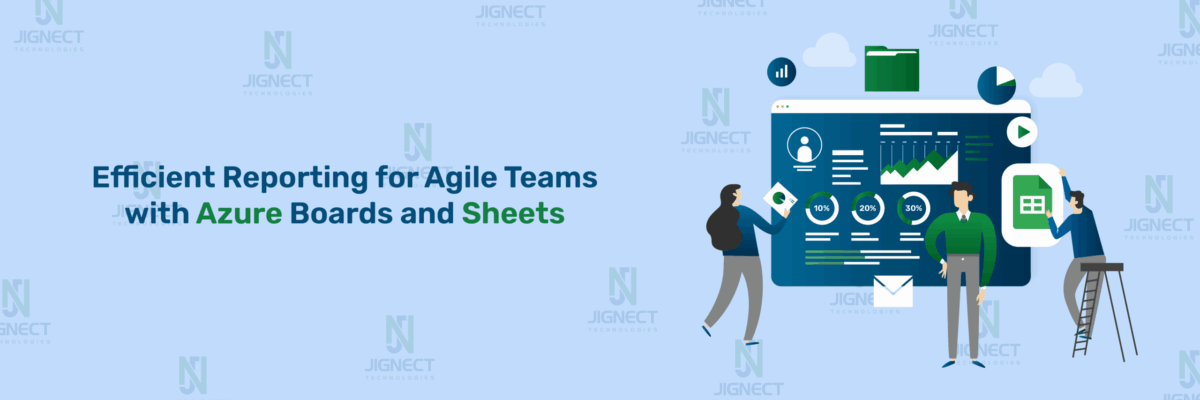With the mobile development market surging, it’s more important than ever to create great apps, which is where automated testing comes in. Appium and Detox are two of the most popular mobile testing frameworks to offer options for automated tests for both Android and iOS devices. In this blog, we will break down a comparison of Appium and Detox to decide which framework is suitable for your app. You will learn what and how to set up both, the main features of both, the pros/cons of each framework, and when to use them. This guide will help you decide what will be best for mobile testing, whether testing React Native applications or native apps.
Importance of Mobile Testing
As technology advances, mobile applications are the best and fastest mode of reaching customers. Regardless of industry, banking, health care, shopping, or entertainment, the app experience should be seamless, which also means it needs to operate across devices, operating systems, and importance of screen sizes. Mobile testing is often an afterthought, but it is extremely important, mainly to ensure the app is stable, it behaves as intended, it is secure, and, more importantly, the customer experience is enjoyable.
Mobile testing is also extremely important for finding bugs earlier on and saving development costs when software costs are skyrocketing, and more importantly, ensuring customer satisfaction. Considering consumers expect to receive delivery of their purchases, often within a day or even hours after the testing phase has completed, mobile testing with automation tools is critical.
Why Appium and Detox Are Widely Compared
If you’ve researched mobile test automation, you’ve probably heard of Appium and Detox. Both are open-source solutions that other developers and QA teams are using all over the world, but they have slightly different applications, so it’s interesting to compare them.
Appium is usually the default for testing native, hybrid, and even web apps on Android and iOS. Appium is flexible in that it allows for tests to be written in many different programming languages with the use of many testing frameworks. Detox is not flexible but was designed for React Native applications. It is more stable and faster than Appium for testing React Native applications as well–largely because Detox is integrated into the app runtime.
So, when teams need a mobile testing solution, it usually becomes an Appium or Detox debate. Both have their advantages and disadvantages and the appropriate tool will be based on what they’re building, who is in their team and how large of a commitment they are willing to make to building and maintaining the tool.
What is Appium?
Appium is probably the most widely used automated mobile app testing tool – and with good reason. It’s open-source, compatible with multiple platforms (e.g., Android and iOS), and best of all, you’re not tied to a single programming language. No matter if you like JavaScript, Java, Python, or something else, you can author your tests with whatever language you happen to like best.
Fundamentally, Appium enables you to write tests that really mimic user actions – tapping buttons, entering forms, swiping screens, and so on – just as a user would use your app. And, best of all, you don’t need to recompile or modify your app. Appium interacts with your app by making standard automation APIs available to your app, so the tests will be as similar as possible to how users really do use your app.
Appium Setup
If you’re ready to start using Appium, the good news is you don’t have to figure it all out from scratch. We’ve already created a detailed step-by-step setup guide that walks you through everything from installing the required tools to configuring your environment for Android and iOS testing.
Check out the full guide here: Appium Setup – A Step-by-Step Guide for Beginners
This guide covers everything you need to get up and running, including:
- Installing Node.js, JDK, and Android Studio
- Setting up Appium Desktop and CLI
- Installing drivers for Android and iOS
- Creating and launching virtual devices (AVDs)
- Troubleshooting common setup issues
Following that guide will have you ready to start writing and running your first Appium test in no time.
Supported Platforms and Languages
One of Appium’s biggest strengths is its ability to test across virtually any mobile environment you throw at it:
- Android: From Android 4.2 up through the latest releases, on both emulators and real devices.
- iOS: Supports simulators and real iPhones/iPads, all the way back to iOS 9 and onward.
- Windows (UWP): Automate Universal Windows Platform apps on Windows 10+.
Appium also plays nicely with your favorite programming language and test framework. You can write your test scripts in:
- JavaScript/TypeScript: Using popular WebDriver clients like WebDriverIO or Selenium WebDriver.
- Java: A solid choice for teams already using TestNG or JUnit.
- Python: Ideal for pytest or unittest fans.
- Ruby, C#, PHP, and more: Appium’s WebDriver-based architecture means almost any language with a WebDriver client is fair game.
Whether your team is full-stack JavaScript, heavy on Java, or prefers Python’s concise syntax, Appium lets you stick with what you know, so you can focus on writing tests, not learning new tools.
What is Detox?
Detox is an end-to-end (E2E) testing framework developed specifically for React Native apps. It’s open-source and maintained by Wix, a company that relies heavily on React Native for its mobile applications. Unlike Appium, which operates as a black-box solution, Detox takes a gray-box testing approach. This means it integrates directly with the app’s codebase, providing deeper insights and better synchronization between the test code and the app’s runtime behavior.
Because of this gray-box nature, Detox requires access to the React Native app’s source code. You need to build a special testing version of the app, which includes Detox’s instrumentation. This gives Detox control over the internal lifecycle of the app ensuring that all background tasks and asynchronous operations complete before moving to the next step.
Detox is designed to test mobile applications in real conditions on real devices and simulators with a primary goal of achieving speed, reliability, and consistency. It runs tests concurrently with the application, enabling it to wait for all asynchronous operations (like animations, network requests, or timers) to settle before proceeding. This results in more stable and flake-free tests, especially for React Native apps.
Detox Setup
Detox requires a React Native codebase and works by running your app in a special test configuration. If you’re working with a React Native app, you can get started using the official Detox GitHub repository:
GitHub Repo: Wix/Detox
Below are the step-by-step instructions to set up Detox in your React Native project using this repository as guidance:
Prerequisites
Before you begin, make sure you have the following installed:
- Node.js (LTS recommended)
- Java JDK 11+
- Android Studio and Android SDK
- An Android emulator (AVD) set up and working
- React Native CLI project (not using Expo)
- Install Dependencies
Detox requires Node.js and a package manager like npm or yarn. It also relies on Xcode for iOS and Android Studio for Android support. - Initialize Detox in Your React Native Project
npm install detox \--save-devnpx detox init \-r jest This initializes Detox with Jest as the default test runner, but Mocha is also supported.
Detox Setup for Android
Step 1: Install Detox
Install Detox and the testing framework (Jest is used here):
npm install --save-dev detox jestStep 2: Initialize Detox
Initialize Detox in your React Native project:
npx detox init -r jest`This will create a basic e2e/ folder with example test files and a default Jest configuration.
Step 3: Add Detox Configuration to package.json
In your package.json, under the detox field, add Android-specific settings:
"detox": {
"configurations": {
"android.emu.debug": {
"type": "android.emulator",
"device":{
"avdName": "Pixel_API_33"// Replace with your actual AVD name
},
"binaryPath": "android/app/build/outputs/apk/debug/app-debug.apk",
"build": "cd android && ./gradlew assembleDebug assembleAndroidTest DtestBuildType=debug && cd .."
}
},
"testRunner": "jest"
}Step 4: Build the App for Testing
While most Detox tests are run on debug builds during development, you may want to run tests on a release build to more closely simulate production behavior (especially for performance testing, Proguard issues, or checking release-only features).
To do that, you need to assemble both the release APK of your app and the AndroidTest APK (which contains the test code).
Build Release APK for Detox
cd android
./gradlew.bat assembleRelease assembleAndroidTest \-DtestBuildType=releaseThis command does two things:
assembleRelease: Compiles your production-ready release APK.assembleAndroidTest: Compiles the test APK that Detox will run.-DtestBuildType=release: Ensures the test runner uses the release version instead of the default debug build.
Why Use Release Build for Testing?
Here are a few reasons to use Detox with release:
| Reason | Benefit |
|---|---|
| Real-World Simulation | Closely replicates what users will get on the Play Store |
| Detect Proguard Issues | Helps catch crashes or missing resources caused by minification |
| Performance Insights | You can evaluate performance on an optimized version of your app |
| Environment-Specific Testing | Some features (analytics, payment, etc.) may only activate in release mode |
Step 5: Run Detox Tests
Start your Android emulator and run the tests:
npx detox test --configuration android.emu.debug`Writing a Simple Detox Test
Detox tests are written in JavaScript and live in the e2e/ folder. Example:
describe('Welcome Screen', () => {
beforeAll(async () => {
await device.launchApp();
});
it('should display welcome message', async () => {
await expect(element(by.id('welcome-text'))).toBeVisible();
});
});To interact with app elements, make sure to add testID to your components:
<Text testID="welcome-text">Welcome to MyApp!</Text>
While the setup can seem complex at first, Detox offers exceptional speed and reliability when properly configured. You’ll also benefit from excellent synchronization features that eliminate flakiness one of the biggest pain points in E2E testing.
Target Platforms and Language Focus
- Platforms:
- Android (emulators and real devices)
- iOS (simulators and real devices)
- Language Support:
- Detox is tightly integrated with JavaScript/TypeScript.
- It works seamlessly with Jest or Mocha as the test runner.
- Since it runs inside the same process as the app, you get tight coupling and fine-grained control over test execution.
Core Differences Between Appium and Detox
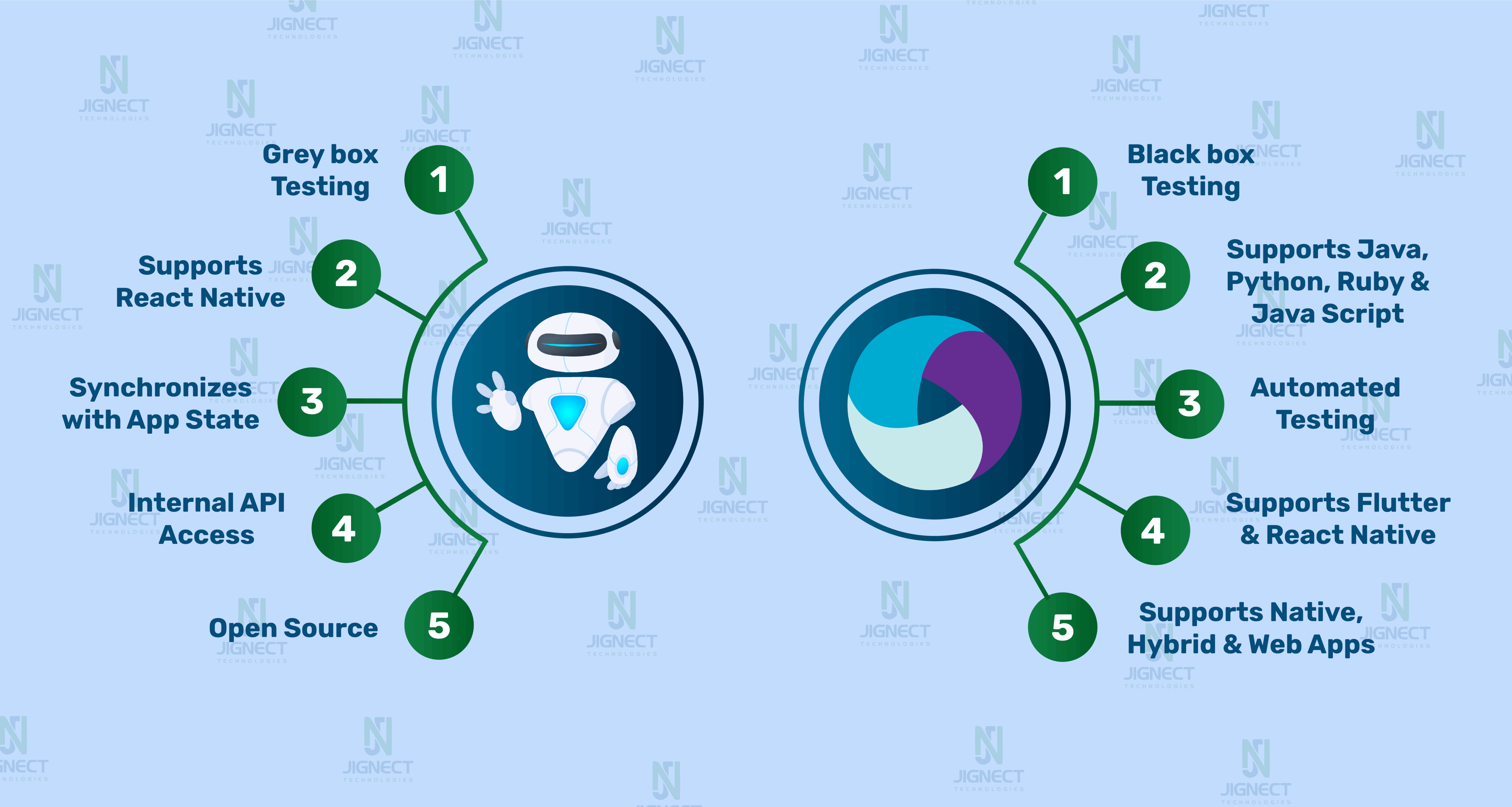
| Feature | Appium | Detox |
|---|---|---|
| Architecture | Black-box testing – works without accessing the app’s source code. Simulates real user interactions externally. | Gray-box testing – runs inside the app. Requires access to the React Native app codebase. |
| Speed & Performance | Slower and can be flaky on CI/CD. External communication with drivers introduces delays. | Fast and stable. Operates inside the app process with built-in sync for smoother execution. |
| Language & Frameworks | Supports multiple languages: Java, JavaScript, Python, C#, Ruby, PHP. Works with Selenium, WebDriverIO, JUnit, etc. | Only supports JavaScript/TypeScript. Works well with Jest as the default test runner. |
| Platform Support | Android, iOS, and even Windows (UWP). Supports native, hybrid, and mobile web apps. | Only Android and iOS. Built specifically for React Native apps. |
| Setup & Configuration | Requires Appium server, platform drivers, and device setup. No app modification needed. | Easier for React Native apps but needs native build changes and source code access. |
When to Use Appium:
- You’re testing native, hybrid, or web apps.
- Your team uses Java, Python, or multiple languages.
- You want a tool that works without modifying the app.
When to Use Detox:
- You’re working with a React Native codebase.
- Speed and synchronization matter (e.g., animations, async UI).
- Your team uses JavaScript/TypeScript and CI/CD pipelines.
Use Cases: When to Choose Appium or Detox
Choosing the right mobile automation tool depends on several factors especially your app’s architecture, the team’s expertise, and the overall goals of your testing strategy. Below is a breakdown to help you decide whether Appium or Detox better suits your project needs.
Based on App Type
| App Type | Recommended Framework | Why |
|---|---|---|
| Native Apps (iOS/Android) | Appium | Appium supports native apps out of the box, providing real device interaction without needing app code changes. |
| Hybrid Apps | Appium | Appium can handle hybrid (WebView-based) apps using its built-in web context handling, which Detox doesn’t support. |
| React Native Apps | Detox (preferred) Appium (optional) | Detox is purpose-built for React Native apps and integrates tightly with the JavaScript runtime, offering faster and more reliable execution. However, Appium can still be used if the team prefers cross-framework compatibility. |
Based on Team Skill Set & Project Requirements
| Team/Project Context | Recommended Tool | Why |
|---|---|---|
| Team is proficient in JavaScript/TypeScript | Detox | Detox uses JavaScript and integrates with Jest great for frontend or React Native teams. |
| Team prefers Java, Python, or multi-language flexibility | Appium | Appium supports multiple languages, so backend or QA teams can use what they’re already comfortable with. |
| Need to test both Android and iOS | Both | Appium works great across platforms; Detox also supports both but is limited to React Native apps. |
| CI/CD Integration is important | Detox | Detox is highly optimized for CI environments and offers faster test runs with less flakiness. |
| Black-box testing (no access to app source code) | Appium | Appium can test apps without modifying the source code, which is useful for black-box or third-party app testing. |
| Gray-box testing (access to source code) | Detox | Detox requires access to the React Native codebase, making it ideal when full app access is available. |
Summary
- Choose Appium when you need flexibility, support for various app types, and the ability to test with different languages.
- Choose Detox when you’re developing React Native apps and want tight integration, better performance, and reliable CI compatibility.
Pros and Cons Summary
| Framework | Pros | Cons |
|---|---|---|
| Appium | – Supports native, hybrid, and mobile web apps - Works on Android, iOS, and Windows - Cross-language support (Java, JS, Python, etc.) - Does not require access to app source code - Large community and ecosystem | – Slower execution speed - More flaky in CI/CD pipelines - Requires more setup/configuration - Less efficient for React Native apps |
| Detox | – Optimized for React Native - Fast execution with built-in synchronization - Better suited for CI/CD environments - Minimal flakiness - Built-in support for async UI testing | – Only supports React Native apps - Requires access to the app’s source code - Only supports JavaScript/TypeScript - Limited to Android and iOS |
Key Takeaway
- Appium is ideal for teams needing a universal, flexible solution across platforms and languages.
- Detox is best when working on React Native apps, especially if you value speed, reliability, and tight integration with your app’s runtime.
Conclusion
Both Appium and Detox are both solid mobile testing frameworks with their own strengths and weaknesses. The best feature is Appium’s cross-platform, multi-language setup and the capability, allowing developers to write tests using different programming languages and run them on Android and iOS devices concurrently. In this sense, Appium is maximizing utility for teams working in disparate mobile environments. However, the downside to Appium is that installation can be a little convoluted, with a plethora of tools and tweaks required, which can make it difficult, especially for newer testers to get started.
Detox has a more prescriptive use case, operating mainly on React Native apps. It has fast and stable end-to-end testing with a reasonable setup process. Detox interacts with the app life cycle so tests can be more reliable and run in more guaranteed states without the tests breaking. But the downside to working with Detox is that it is a narrower ecosystem. Especially when moving beyond React Native and native apps, Detox does not have support for more programming languages.
That said, ultimately the best mobile testing tools for your team will depend on your project focus, the type of app you are testing, and your team’s preferred programming language.
Witness how our meticulous approach and cutting-edge solutions elevated quality and performance to new heights. Begin your journey into the world of software testing excellence. To know more refer to Tools & Technologies & QA Services.
If you would like to learn more about the awesome services we provide, be sure to reach out.
Happy Testing 🙂